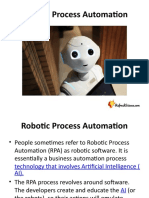0% found this document useful (0 votes)
13 views5 pages20 Monitoring
The document describes several dashboards that can be used to monitor network traffic and analyze security policies including monitoring, system, network overview, users, applications, web applications, URL categories, and events dashboards. The dashboards display information about interfaces, throughput, CPU usage, top users, top applications, web applications, URL categories, and security events.
Uploaded by
shahrukh khanCopyright
© © All Rights Reserved
We take content rights seriously. If you suspect this is your content, claim it here.
Available Formats
Download as PDF, TXT or read online on Scribd
0% found this document useful (0 votes)
13 views5 pages20 Monitoring
The document describes several dashboards that can be used to monitor network traffic and analyze security policies including monitoring, system, network overview, users, applications, web applications, URL categories, and events dashboards. The dashboards display information about interfaces, throughput, CPU usage, top users, top applications, web applications, URL categories, and security events.
Uploaded by
shahrukh khanCopyright
© © All Rights Reserved
We take content rights seriously. If you suspect this is your content, claim it here.
Available Formats
Download as PDF, TXT or read online on Scribd
/ 5