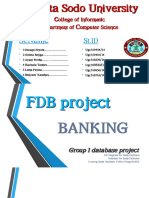0% found this document useful (0 votes)
77 views6 pagesCH - 1 Fundamentals of A Database System
The document discusses the fundamentals of database systems including what a database is, the components of a database system, and different database architectures. A database is a collection of organized data used by organizations. A database system includes a database and a database management system. Common database architectures include centralized, client-server, and multi-tier architectures.
Uploaded by
abrehamcs65Copyright
© © All Rights Reserved
We take content rights seriously. If you suspect this is your content, claim it here.
Available Formats
Download as PDF, TXT or read online on Scribd
0% found this document useful (0 votes)
77 views6 pagesCH - 1 Fundamentals of A Database System
The document discusses the fundamentals of database systems including what a database is, the components of a database system, and different database architectures. A database is a collection of organized data used by organizations. A database system includes a database and a database management system. Common database architectures include centralized, client-server, and multi-tier architectures.
Uploaded by
abrehamcs65Copyright
© © All Rights Reserved
We take content rights seriously. If you suspect this is your content, claim it here.
Available Formats
Download as PDF, TXT or read online on Scribd
/ 6