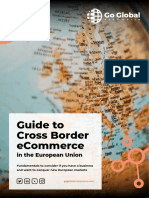Introduction to Security
3-oct-2011
�Welcome!
This will be a long journey
so lets make it interesting and useful!
2
�Course Structure
No. 1 2 3 4 5 6 7 Course Title Introduction to Security Security Threats Securing Network Devices ACLs & AAA Firewalls IPS, IDS Midterm Assessment Mitigating Layer 2 Attacks Date Today 10-oct-2011 17-oct-2011 24-oct-2011 31-oct-2011 7-nov-2011 14-nov-2011 21-nov-2011
8 9 10 11
12
3
Cryptography VPNs MPLS Implementing MPLS VPN
Policies and Best Practices
28-nov-2011 5-dec-2011 12-dec-2011 19-dec-2011
9-jan-2012
�Lab Schedule
All Mondays 16-18 18-20 20-22 EG 106 (CNS) EG 106 (CNS) ED 011 (SCR) ED 011 (SCR) The lecture youre watching right now
Greately skilled lab assistants: Bogdan Doinea (CNS) Mihai Bucicoiu (SCR)
4
�Grading
The course grade is made up of:
Midterm assessment single choice, multiple answer, from the first 6 lectures: 2.5 points Final assessment the final 6 lectures: 2.5 points
The lab grade is made up of:
Lab activity: 2.5 points Hands-on exam: 2.5 points
There is a bonus of 1 point for course involvement The PASSING grade is 5.00
�Research assignment
Research assignment amounts for 6 credit points each semester There will be a grade at the end of each semester. Research projects
will be published by October, 17th can extend over 2 or 3 semesters can involve teams of 2 or 3 people
Your weekly schedule includes 12 hours of research. I will expect 6 hours of in-person lab research.
�A little more detail (1)
Lecture 1 Introduction
The concept of security The human aspect of security Security policies
Lecture 2 Security Threats
Network attacks The purpose behind an attack Attack methodologies Destructive software: worms, viruses, trojans How to deal with an attack How to prevent an attack
�A little more detail (2)
Lecture 3 Securing Network Devices
Never forget (about) passwords! Application vulnerabilities Network protocols that you should use Network protocols that you should NOT use User privileges Securing access Securing data Securing device configurations why?
�A little more detail (3)
Lecture 4 ACL & AAA
ACLs = Access Control Lists
Learn to identify and select traffic using ACLs Restrict access to networks and devices with ACLs Authenticate: enter your username & passsword Authorize: you can now do this and that Account: we know when and how you did this and that!
AAA = Authentication, Authorization, Accounting
�A little more detail (4)
Lecture 5 Firewalls
Basic principles of firewalls
How do they work? What do they do?
How smart is a firewall? Learn about software-based firewall and hardware-based ones Using firewalls to secure your network Learn to keep your firewalls up to date
10
�A little more detail (5)
Lecture 6 IPS, IDS
IPS = Intrusion Preventions System IDS = Intrusion Detection System Whats the difference? Types of intrusions
How to identify intrusions signatures and anomalies
Implementing IPS/IDS Monitoring IPS/IDS functionality
11
�A little more detail (6)
Lecture 7 Mitigating Layer 2 Attacks
Endpoint security STP & MAC attacks Wireless security VoIP security How to make all the above more secure
Lecture 8 Cryptography
Simple and not-so-simple encryption algorithms you do the math
12
�A little more detail (7)
Lecture 9 VPN
Virtual Private Network Why is it virtual? How do we make it private? Types of VPNs Tunneling
Lecture 10 - MPLS
MPLS architecture MPLS labels Packet forwarding in MPLS
13
�A little more detail (8)
Lecture 11 - Implementing MPLS VPN
Advantages of MPLS VPN Why is it such a widespread technology Implementing VPNs over an MPLS network
Lecture 12 Security policies and best practices
How to implement a security policy Keeping in mind that youre dealing with people and they are always the weakest link.
14
�Computer security
Securitys first myth says:
There is security !
and we know myths are just wrong!
15
�What is there to secure? (1)
Stored data
Business data must not be leaked to competitors Personal information (employees, customers, users, etc) Copyrighted software Securing data must also ensure persistence
Data must not be lost due to attacks or lack of skill
Transactions
Protect information from being tampered with Make sure that the sender is who he/she claims to be Make sure the receiver is the one intended Data is often sent across public (insecure) networks it can easily be intercepted
16
�Intercepting data
Intercepting is also known as sniffing. It is often executed directly at the physical layer. Listening for interesting traffic on a transmission medium is not ever regarded as an attack.
Question: Can you avoid having your sensitive data being sniffed?
Answer: NO.
But you can make that data useless to the interceptor.
17
�Protecting transactions
Encrypted data must not be interpreted by a sniffer, even if it is captured. Thus, encryption is tightly connected to the senders and receivers identities. Encryption methods can be weak or better.
Weak encryption = it can be broken in a reasonable time Strong encryption = it can be broken too
but it might take you more than a lifetime
A lot more about encryption in a latter lecture.
18
�What is there to secure? (2)
Secure access
Access to computers Access to networks Access to certain privileges
Humans access everything
Humans are the least trustworthy
19
�20
�Security and humans
Security policies must be in place and must be followed. Regardless of how strong (and expensive) your secure deployment is:
Humans can still write their passwords on post-it notes Humans can still give their passwords to anyone they trust Humans can still open tempting attachments
21
�Social engineering (1)
Non-technical intrusion Involves tricking people to break security policies
Manipulation
Relies on false confidence
Everyone trusts someone Authority is usually trusted by default Non-technical people dont want to admit their lack of expertise
They ask fewer questions.
Most people are eager to help.
When the attacker poses as a fellow employee in need.
22
�Social engineering (2)
People are not aware of the value of the information they posess. Vanity, authority, eavesdropping they all work. When successful, social engineering bypasses ANY kind of security.
23
�Why is it working so well?
24
�Security and complexity
Downside: Complexity brings vulnerability
How secure is a 1000-computer network with >1000 users and 200 different applications? How secure is a simple button?
Still, we DO need complexity to accomplish our tasks
so security becomes a continuous process.
and a tedious one!
25
�Least privilege
Complex systems are more difficult to secure. The more application deployed, the more possible vulnerabilities.
Users and applications must receive the least amount of privileges as possible. The things you have access to are the things you can break.
26
�The Final Truth
There is no security on this Earth. There is only opportunity.
Douglas MacArthur
27