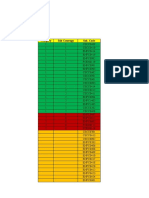0% found this document useful (0 votes)
56 views15 pagesArduino IDE for STM32 Beginners
The document discusses how to work with the Arduino IDE and STM32F411RE microcontroller. It provides steps for downloading the Arduino IDE, adding board support packages, installing packages, and pin mapping for the STM32F411RE microcontroller.
Uploaded by
Swarnaprabha JenaCopyright
© © All Rights Reserved
We take content rights seriously. If you suspect this is your content, claim it here.
Available Formats
Download as PDF, TXT or read online on Scribd
0% found this document useful (0 votes)
56 views15 pagesArduino IDE for STM32 Beginners
The document discusses how to work with the Arduino IDE and STM32F411RE microcontroller. It provides steps for downloading the Arduino IDE, adding board support packages, installing packages, and pin mapping for the STM32F411RE microcontroller.
Uploaded by
Swarnaprabha JenaCopyright
© © All Rights Reserved
We take content rights seriously. If you suspect this is your content, claim it here.
Available Formats
Download as PDF, TXT or read online on Scribd
/ 15