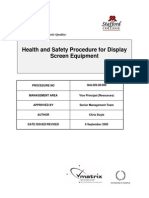0% found this document useful (0 votes)
153 views15 pagesSF CPI Config
This document provides instructions for integrating SuccessFactors with an SAP system using SAP Cloud Platform Integration. It includes steps for configuring the systems at both the SuccessFactors and SAP CPI levels, including creating users, permissions, and OAuth credentials. It also describes downloading and configuring integration packages and adapter configurations in CPI and enabling web services in the SAP system.
Uploaded by
karthireddy.plugullaCopyright
© © All Rights Reserved
We take content rights seriously. If you suspect this is your content, claim it here.
Available Formats
Download as DOCX, PDF, TXT or read online on Scribd
0% found this document useful (0 votes)
153 views15 pagesSF CPI Config
This document provides instructions for integrating SuccessFactors with an SAP system using SAP Cloud Platform Integration. It includes steps for configuring the systems at both the SuccessFactors and SAP CPI levels, including creating users, permissions, and OAuth credentials. It also describes downloading and configuring integration packages and adapter configurations in CPI and enabling web services in the SAP system.
Uploaded by
karthireddy.plugullaCopyright
© © All Rights Reserved
We take content rights seriously. If you suspect this is your content, claim it here.
Available Formats
Download as DOCX, PDF, TXT or read online on Scribd
/ 15