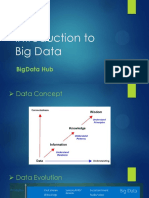0% found this document useful (0 votes)
16 views33 pagesC42-Batch Stream Micro Batch Realtime Processing
The document discusses different approaches to processing large datasets including batch, stream, and interactive processing. It also covers different technologies used for big data processing like MapReduce, Pig, Hive, Jaql and their similarities and differences.
Uploaded by
rjiba0ilefCopyright
© © All Rights Reserved
We take content rights seriously. If you suspect this is your content, claim it here.
Available Formats
Download as PDF, TXT or read online on Scribd
0% found this document useful (0 votes)
16 views33 pagesC42-Batch Stream Micro Batch Realtime Processing
The document discusses different approaches to processing large datasets including batch, stream, and interactive processing. It also covers different technologies used for big data processing like MapReduce, Pig, Hive, Jaql and their similarities and differences.
Uploaded by
rjiba0ilefCopyright
© © All Rights Reserved
We take content rights seriously. If you suspect this is your content, claim it here.
Available Formats
Download as PDF, TXT or read online on Scribd
/ 33