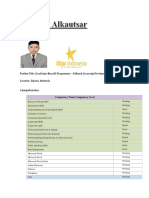End-To-End Deployment of Zomato
Restaurant Ratings
MrBriit
Total Data Science
Data Science Projects Training
13 July 2020
Main Objective:
The main agenda of this project is:
perform extensive Exploratory Data Analysis(EDA) on the Zomato Dataset
Build an appropriate Machine Learning Model that will help various Zomato Restaurants
to predict their respective Ratings based on certain features
DEPLOY the Machine learning model via Flask that can be used to make live predictions
of restaurants ratings
1
�STEPS:
A. EDA and Model Building Part
1. Load the dataset and perform the necessary EDA in your Jupyter notebook or google
colab
2. Build your Machine learning algorithm and save your model using “pickle”
B. Deployment Part
1. In this project we will be using “pycharm”, however, feel free to use any IDE that you are
conformable with (e.g you can use sublime text editor to achieve the same)
NOTE: There several ways of using Flask to deploy your application including creating a
virtual environment, which we will see in subsequent projects. In this project we will do it
right from our base environment
2. Install your favourite IDE (e.g. pycharm) if not installed already.
Download pycharm IDE : https://www.jetbrains.com/pycharm/download/
3. Setting up your Pycharm
• Create a new folder in your system and give it your preferred name (e.g. my_project
)
• Open your pycharm IDE and click on file—>open—>{select the folder you created}
2
�4. Optional (but recommended)
A. You can create a virtual environment to avoid any conflict in library dependencies
(recommended) follow below links to create a virtual environment:
https://bit.ly/2CwnTfo
https://bit.ly/32pe8uL
B. You can work with your base environment if you have the required libraries
installed
5. Specifically, install Flask:
Use: pip install flask
OR follow this link: https://bit.ly/32pe8uL
6. Files you will need:
• Model.py file
• .csv file
• template
• .html file
• .css file
• app.y file
3
�File Descriptions
Model.py:
This file contains the code for building our model that is used in predicting the restaurant
ratings
csv file:
This contains our data that we have already cleaned and saved
template file:
The template file contains the html and css documents used in building our web app
App.py:
This contains the Flask API’s that receives restaurant details via a GUI/API calls, then make
the prediction of restaurant ratings based on our model and returns the rate.
4
�4. Creating your files
A. Create a new python file and name it app.y
{your home folder}—>New—>Python file
B. Create a template folder (for html)
{your home folder}—>New—>Directory(name it as templates)
5
�C. Create an HTML file:
templates—>New—>HTML file
D.
Create a static folder (for css)
{your home folder}—>New—>Directory(name it as static)
6
�E. Create a css file:
static—>New—>css file
F. Start creating the contents of each file following the video