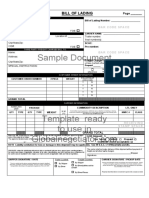TM ASSIGNMENT
A brief overview of LSP flow process and respective
configurations in SAP TM module
Amrut Belavi
amrut.belavi@stellium.com
� TM Assignment
Contents
1. TM process flow for LSP scenario
2. Configuration steps for each node mentioned in the process flow.
3. Pre-requisite setup/ configurations required for the LSP scenario which are not
included in the process flow.
1
� TM Assignment
Transportation management process flow for Logistics Service Provider
(LSP)
Here LSP mainly refers to the companies that specialize in providing the
services to the shippers i.e., as like carriers.
In technical terms an LSP is a Freight forwarder. So, he must create a
Forwarding Order for his reference to understand and plan out transportation.
LSPs should also know on what basis to create freight units and generate a
suitable freight order for the FUs to carry out the transportation.
FWO FO
LSP Destination points to
Shipper transport
(Carrier)
The process flow for an LSP is given as follows.
• Shipper provides a Forwarding order (FWO) to LSP which has necessary data
such as Locations, Date and Times, Business partners etc.
• With the help of FWO and based on the FUBR LSPs create Freight Units (FU)
which is the smallest entity for the transportation.
• With suitable planning and considering the freight units, locations, time
prerequisites and other required data Freight Order (FO) is generated with
best optimization which is important for carrying out transportation.
• Then the Contracts and settlements are carried out as per the agreements
and the freight orders are executed.
2
� TM Assignment
Configurations for the nodes mentioned in the LSP process flow
scenario:
The configurations are carried out in both SAP GUI and SAP FIORI
1. Defining Forwarding order type
SAP GUI > SPRO > TM > Forwarding Order Management > Forwarding order
> Define forwarding order types.
Add new entry and provide suitable term to it (say ZABF) and fill out the
required terms as per the needs and add Fright Unit Building Rule (FUBR).
2. Defining Freight Order type
SAP GUI > SPRO > Transportation management > Freight Order
Management> Freight order > Define Freight Order Types
Add new entry and provide suitable term to it (say ZABO) and fill out the
required terms as per the needs.
3. Defining Freight unit type
SAP GUI > SPRO > Transportation management > Planning > Freight Unit >
Define Freight Unit Types
Add new entry and provide suitable term to it (say ZABU) and add the
required FO type with other required fields.
4. Create FUBR
Go to Fiori > Search Create Freight Unit Building Rule > Enter TR > Create
FUBR as per the requirements > Save.
3
� TM Assignment
5. Create conditions
Go to Fiori > Search Create Conditions > Add the required fields > Save.
6. Create Selection profile
Go to Fiori > Search Create Selection profile > Name your selection profile >
Add new Time related and geographical related attributes > Add required fields in
both attributes’ tabs > Then save it.
7. Create Planning profile
Go to Fiori > Search Create Planning profile > Name your Planning profile >
Selection Profile for Freight Orders > Add Optimizer Settings > Add Constraints and
Costs Settings > Then save it.
8. Create resources and assign MTR
Go to Fiori > Search create resources > Create resources and assign them MTR
> Specify their capacity > Save it.
9. Create transportation cockpit
Go to Fiori > Search Transportation cockpit > Add new field in the table and
name it > Add your Selection profile for FU and FO > Add Page layout for
transportation cockpit > Save it.
4
� TM Assignment
Pre-requisite setup/ configurations required for the LSP scenario which
are not included in the process flow.
1. Create Organizational Unit
SAP GUI > enter t-code PPOCE > Create new org. unit (Say AM01) > Under
AM01 define other organizations (Purchase Org, Sales Org and Planning and
Execution Org). > Then save it.
2. Add Business partners
SAP GUI > enter t-code BP > Add new business partners and describe their
role (Customer/Carrier/Vendor…. etc.) > Then save it.
3. Assign Business partners with locations
SAP GUI > Logistics > Master data > Transportation management >
Transportation network > Location > Add location and assign the required co-
ordinates in the corresponding fields > Save it.
4. Create Means of Transport
SAP GUI > SPRO > Transportation management > Master data > Resources >
Means of Transport and Compartment > Define Means of Transport > Add required
number of MTRs > Save.
5. Define transportation lanes
SAP GUI > Logistics > Master data > Transportation management >
Transportation network > Define Transportation Lane > Enter the start and end
locations > Create new entry > Add MTR and Validate > Then Save it.