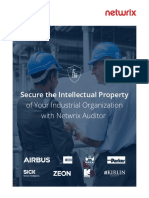Quick Reference Guide
Windows Server Auditing
How to enable logging of important Windows Server events in Windows event logs
Local Policy Audit Settings Event ID Reference
Run gpedit.msc > Local Computer Policy > Computer Configuration > (2003/2008 - 12)
Windows Settings > Security Settings > Local Policies > Audit Policy:
Security Log
Audit account management > Define > Success
Audit object access > Define > Success 636/4732 – Local group member added
637/4733 – Local group member
Registry-level Auditing Settings removed
635/4731 – Local group created
Run regedit.exe > HKEY_LOCAL_MACHINE > Right-click “SOFTWARE” > 638/4734 – Local group deleted
Permissions > Advanced > Auditing (Tab) > Click “Add” > Principal
624/4720 – User account created
“Everyone” > Type “Success” > Applies to “This key and subkeys” >
Advanced Permissions > Check “Set Value”, “Create Subkey”, “Delete”, 630/4726 – User account deleted
“Write DAC”, “Write Owner” > Click “OK” 639/4735 – Local group changed
642/4738 – User account changed
Repeat steps above for the “HKEY_LOCAL_MACHINE\SYSTEM” and
“HKEY_USERS\.DEFAULT” nodes 627/4723 – Change password attempt
628/4724 – User account password set
Event Log Settings 685/4781 – User name changed
567/4657,4663 – Object access attempt
Run eventvwr.msc > Windows Logs > Right-click “Application” log > 560/4656 – Object open
Properties:
562/4658 – Handle closed
Make sure the “Enable logging” check box is selected
Set retention method to “Overwrite events as needed” or “Archive 602/4698, 4699, 4700, 4701, 4702 –
the log when full” Scheduled task created, deleted,
enabled, disabled, updated
Repeat this operation for the “Security” and “System” event logs
Application Log
Open Event viewer and search the corresponding log for the id’s listed Event Source: MsiInstaller
in the Event ID Reference box 11707 – Software was installed
11724 – Software was uninstalled
For Detailed Windows Server Auditing,
System Log
Try Netwrix Auditor - netwrix.com/go/trial-ws
Event Source: Service Control Manager
Change auditing: detection, reporting and alerting on all 7036 – Service state changed
configuration changes across your entire IT infrastructure with Who, 7040—Service start type changed
What, When, Where details and Before/After values.
Predefined reports and dashboards with filtering, grouping,
sorting, export (PDF, XLS etc.), email subscriptions, drill-down, access
via web, granular permissions and ability to create custom reports.
AuditArchive™: scalable two-tiered storage (file-based + SQL database)
holding consolidated audit data for 10 years or more. Try Windows Server
Unified platform to audit the entire IT infrastructure, unlik e other Auditing For Free:
vendors with a set of hard-to-integrate standalone tools.
netwrix.com/go/trial-ws
Corporate Headquarters: Phone: 1-949-407-5125 Int'l: 1-949-407-5125
20 Pacifica, Suite 625, Irvine, CA 92618 Toll-free: 888-638-9749 EMEA: 44 (0) 203-318-0261 netwrix.com/social