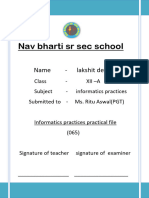Project on Student Management System
INTRODUCTION
Student Management System is a data visualization project, which helps in
graphical or visual representation of information and data, using visual
element. This project takes csv file as input and pulls out data and plots
those data into visual information which aids in decision making.
OBJECTIVES OF THE PROJECT
Student Management System is a simple console based project which
is easy to understand and use. Data visualization basically refers to the
graphical or visual representation of information and data using visual
elements like charts, graphs and maps. Data visualization unveils patterns,
trends, outliers, correlations in the data and thereby helps decision
makers understand the meaning of data to drive a good decision.
The main goal is to make it easier to identify patterns, trends and outliners in
large data sets.
It will comprehend vast amount of data at glance and in a better way. It will
help you to understand the data better to measure its impact on the current
situation and communicates the accurate data visually to various people.
1
� PROPOSED SYSTEM
Modern age has become very fast and competitive with the pace of the
development in all field of life. The reach of all businesses and facilities
has gone global because of the modern technologies. This has made things
easier and competitive but at same time data have increased multifold. In fact,
data have grown so big that a specific term has been coined.
The role of data is to empower decision makers to make decisions based on
Facts, trends and statistical numbers available in the form of data. But since
data is so huge these days that the decision makers must be able to sift through
the unnecessary, unwanted data and get the right information presented in
compact and apt way, so that they can make the best decisions. For this purpose,
data visualization techniques has been used in this project.
Today, most of the people will not understand those number and values and
it may create chaos and confusion among people. It will also lead to
delivery of wrong and improper data. To keep pace with time, to bring out the best
result without malfunctioning and greater efficiency and to replace the unending
heaps of files and paper with a much easier program in the computer.
Data visualization had to deliver the best result whether the data maybe vast or
Small. The quality of the output is always satisfying.
One of the greatest benefits of this project is that it allows us visual
access to huge amount of data in easily visuals.
2
� THEORETICAL BACKGROUND
Python:
Python is an interpreter, high-level, general-purpose programming language.
Created by Guido van Rossum and first released in 1991, Python’s design
philosophy emphasizes code readability with its notable use of significant
whitespace. Its language constructs and object-oriented approach aim to help
programmers write clear, logical code for small and large scale objects.
Features:
➔Easy to learn and use
➔Free and open source
➔Large standard library
➔More expressive
Data visualization:
Data visualization is the discipline of trying to expose the data to understand it by
placing it in a visual context. Its main goal is to distil large datasets into visual
graphics to allow for easy understanding of complex relationships within the data.
Purpose of Data visualization:
Better analysis
Quick action
Identifying patterns
Finding errors
Exploring business insights
Grasping the Latest Trends
3
�Matplotlib is the whole python package/ library used to create 2D graphs and plots
by using python scripts. pyplot is a module in matplotlib, which supports a very wide
variety of graphs and plots namely - histogram, bar charts, power spectra, error
charts
etc. It is used along with NumPy to provide an environment for MatLab.
Pyplot provides the state-machine interface to the plotting library in matplotlib. It
means that figures and axes are implicitly and automatically created to achieve the
desired plot. For example, calling plot from pyplot will automatically create the
necessary figure and axes to achieve the desired plot. Setting a title will then
automatically set that title to the current axes object. The pyplot interface is
generally
preferred for non-interactive plotting (i.e., scripting).
4
� HARDWARE AND SOFTWARE REQUIREMENTS
Technologies Used:
SOFTWARE SPECIFICATION:-
Operating System : Windows 10
Platform : Python IDLE 2.7
Database : MySQL
Languages : Python
HARDWARE SPECIFICATION:-
Processor : Dual Core and above
Hard Disk : 40GB
Ram : 1024 MB
Module used : matplotlib.pyplot
5
�CODE
6
�7
�8
�.
9
�OUTPUT
10
�11
�12
�13
�14
�15
�16
� CONCLUSION
Visualization is central to advanced analytics for similar reasons. This project
provides better data management facilities. Reduction of data entry and
processing errors. Greatly reduce paper use at school.
It is easy to understand because the data is being represented in graphical
format. Project data has be taken from csv file and have plotted data in visual
format to understand easily.
In this modern world, the role of this project has helped us to access data
easily. This project is a prototype which is programmed with python because
of its easy syntax and resourcefulness. This project syntax is so simple that
even a rookie can understand the program without any difficulty.
17
� BIBLIOGRAPHY
1. Computer science With Python - Class XI By : SumitaArora
2. Website: https://www.youtube.com
3. https://projectworlds.in/
4. https://www.geeksforgeeks.org/
5. https://itsourcecode.com/
18