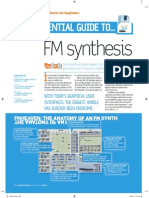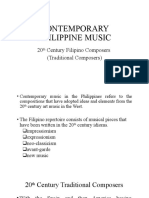Creating Sounds Guide
FOREWORD
Sorry this is still alittle on the light side! I will get around to updating this document soon, anyway take it as is and I hope it’s of
some help!
Happy tweaking!
Phill Macdonald
� CONTENTS
CONTENTS . . . . . . . . . . . . . . . . . . . . . . . . . . . . . . . . . . . . . . . . . . . . . . . . . . . . . . . . . . . . . . . . . . . . . . . . . . . . . . . . . . . .1
CREATING SOUNDS THE MISSION . . . . . . . . . . . . . . . . . . . . . . . . . . . . . . . . . . . . . . . . . . . . . . . . . . . . . . . . . . . . . . . . .2
IMAGINING WHAT COULD BE DONE & HOW TO CONSTRUCT IT . . . . . . . . . . . . . . . . . . . . . . . . . . . . . . . . . . . . . . . . . .3
STRINGS & PADS . . . . . . . . . . . . . . . . . . . . . . . . . . . . . . . . . . . . . . . . . . . . . . . . . . . . . . . . . . . . . . . . . . . . . . . . . . . . . . .3
BASSES . . . . . . . . . . . . . . . . . . . . . . . . . . . . . . . . . . . . . . . . . . . . . . . . . . . . . . . . . . . . . . . . . . . . . . . . . . . . . . . . . . . . . .4
COPYING A CLASSIC FROM ANOTHER SYNTH . . . . . . . . . . . . . . . . . . . . . . . . . . . . . . . . . . . . . . . . . . . . . . . . . . . . . . .5
1
�Creating Sounds…The Mission…
Creating sounds is a bit like looking at a blank canvas and saying “Let there be light”. There are several
approaches…all have good points…all have flaws…These are,
1-Imagining, what could be done and how to construct it..
2-Copying a classic from another synth.
3-Modifying an existing sound.
4-What I would call a “Happy Accident”.
5-A combination of all of the above.
6-Most importantly…using your ears!!!
Lets examine first what a “Good” sound is…A good sound is obviously…one that sounds good…but there
are many other factors…Playability, Expression, etc. A good sound may sound great but if it’s flat as a pan-
cake when played from an expressive keyboard, well that may be the end of it.
So what makes a good sound? Sounds in a synth are fine tuned animals…it is a collective effort of many
parameters to deliver the sonic “Oh Yes”! And that is the key…a single saw wave with a bit of filtering can
sound like a test tone or like you’ve just seen GOD. A TB303 is a fine example… single saw wave…killer
sound. It depends how you’ve done it of course…FINE TUNING, EARS and EXPERIENCE is the key.
What kind of result are you likely to get if you have no idea what a filter is or how it works, and how you
can expect to use it effectively? This applies to ALL the parameters available to the synthesist when work-
ing on a sound. Understand your animal.
Making a sound is a bit like working on a Car…I know it sounds strange but it’s true!! Basic car does not go
very fast…Fine tuning makes it go significantly faster, and that is part of the key…Fine tuning. Basic car
cannot be driven fast if you don’t know how to drive, and that is part of the key…Understanding how it
works.
There are no real shortcuts…like your Driving licence, you have to learn what each part of the synth does.
Could you imagine taking a driving test in a car when you didn’t know that the steering wheel does? Same
with a synth…don’t know what a filter does…wont be able to use it properly…Yes? Yes and No is the sur-
prising answer…that’s a Happy Accident! Sometimes ( Not every time I would stress ) the best things just
pop out of nowhere…
That’s what keeping an open mind is about. What your doing may actually open up other possibilities…i.e.
while creating a distorted kinda guitar sound your EARS may actually say…well that kinda sounds like a
Sax…Follow that instinct and switch paths…you may come up with a stunning result.
Experience…how do you gain that…funnily enough…Practice!
How many of you could play Rachmanninoff before you had any Piano lessons? Don’t expect to be able to
make the greatest killer wonders just after you figured out how to switch on a synth for the first time…just
like learning to play an instrument …great technique is developed with practice, practice and more practice.
The only other thing I would suggest when starting out is actually…LISTEN.
Those things bolted to the side of your head can actually tell you all you need to know, you just have to
train them to LISTEN.
So many times I have seen people create 100’s of sounds and they think every one is a cracker…when in
actual fact they possibly sound like 100’s of variations of standing on the cat.
I was there, I did that, Listening back to some of the first stuff I did it was plainly AWFUL, I’m not sure I’ve
gotten any better but the early stuff was pretty bad due to the fact that I hadn’t at that stage learned to lis-
ten. It took a Producer friend of mine to shake the cobwebs out of the void in-between my ears and get me
to listen, after all…that’s a Producers job…to LISTEN. Yo thanks Ox!!!
This is the most difficult but most rewarding approach. I would suggest is creating/using a Vanilla or Init
2
� Imagining, What could be done and how to construct it.
Program as a starting point. This will make sure that nothing unusual is happening and gives you a clean
slate on which to be creative. Additionally I do not recommend having effects on everything when you are
trying to construct a sound. Effects make things sound better sure, but a good sound with no FX will sound
great with them, and a bad sound may become just acceptable…don’t use the FX a crutch, use them as a
spoiler.
I have broken down the sounds into categories. Within each category is a brief description of how a
Supernova sound in that category was put together.
These are not “The Rules” but guidelines that generally are employed, of course radically different
approches can come up with great results. That’s what synthesis is all about.
Strings and Pads.
Supernova Program A012 Stringz
Strings have on the AMP ENV generally slowish attacks ( typically 45 or so ) and releases, ( typically 90 or
so ) decay values are normally small ( typically 10 or so ) and sustain values and normally high. ( typically
127 or so )
Velocity is useful on all ENVs for strings, it allows expression and velo mixing to be possible.
There are two approaches to the waveform selection. Saw wave is very similar to a Violin and would be the
natural choice. Only problem is there are only going to be 3 Violins per note…not a very big string section
& it sounds a bit thin.
Tip! Fat strings can be achieved by setting the Osc Mode parameter in Envelopes - Trigger Menu to
Ensemble. This ensures all the wave forms are freewheeling and will produce a more natural sound, espe-
cially in the attack phase.
Tip! First thing to do is mimick what happens in real life…are all the violins perfectly in tune with each
other? Nope… so set osc1 to fine tune about +005 & osc3 fine tune to about –005. This will mean all 3
oscillators will be slightly out of tune with each other & make the sound fatter.
Tip! Are all the violins perfectly playing vibrato in phase with each other? Nope… so set osc1 to
LFO1>Pitch mod about +005 & osc3 LFO1>Pitch mod about –005. To get even more variation you could
use LFO2>Pitch mod about +005 on osc 2, with LFO2 running at a slightly different speed.
A058 SuperStrings1 is a good example…It’s a copy of a MKS80 sound and so it uses only 2 of the three
oscillators. It also uses saw waves.
Tip! having super FAT sounds all the time is sometimes undesirable as they individually take up to much
space in the mix . An occasional simple sound is sometimes a better choice than loads of FATTIES .
Tip! Obviously chorus can be used to fatten a sound up but it would be good to devise a way of fattening it
up without the chorus so that when you did put the chorus on the sound would be Super Fat!
There is a way to do this. In A012 PWM is used to simulate a chorus like effect on each oscillator fattening
considerably. Note that osc1,2 & 3 are set to be square waves. Note also that LFO2 is modulating width
parameter with a value of +62 on osc1, -64 on osc2 and +29 on osc3. This creates, along with the detuning
a even fatter sound than would be achieved than through using saw waves alone.
Tip! When you do finally come around to choosing FX for this sound Quad Chorus is better than
Chorus/flanger as there are 4 chorus elements as opposed to 2 creating an even fatter sound.
Tip! A serial arrangement in the effects config can also be useful in fattening up sounds. Try any serial
combination that END’s with the Chorus. D>R>C is probably the best choice. In this setting any delays and
reverb you apply to the sound will be chorused as well as the source program making it even fatter still.
3
�Basses.
Supernova Program B002 Width Bass
Basses have on the AMP ENV generally fast attacks ( typically 008 or so. Do not go less than 008,
Supernovas Env’s are so fast they can produce a click that is noticable on dull sounds like basses. 008 is
still instant to the ear but produces no click. ) and releases, ( typically 12 or so. Do not go below 008 for the
same reason as the attack. ) decay values are normally medium ( typically 70 or so, but its up to you, this
value may vary wildly depending on the style of bass you are trying to make. ) and sustain value is up to
you, this value may vary wildly depending on the style of bass you are trying to make. 127 for sustained
basses to 000 for basses that decay away.
Velocity is useful on all ENVs for basses, it allows expression and velo mixing to be possible.
Tip! Try setting the velocity on the amp envelope, env 1, to 000 and the velocity on the envelope to +63.
This creates a setting were the volume of the bass is not velocity sensitive but the “Tone” is. Additionally try
slightly negative values of env 1 velocity. This will turn the volume down slightly at full velocity so that if the
filter is more open ( because the filter env is velocity sensitive ) the sound will fit in the mix better. ( this is
kind of like auto compression. )
There are two approaches to the waveform selection. Saw waves are common choices, they produce clas-
sic types of basses, and so do Pulse waves. Square waves have lots of odd harmonics and produce
“Hollower” kind of mettallic timbres to basses…which can be interesting for some types of dance music.
Tip! Punchy basses can be achived by setting the Osc Mode parameter in Envelopes - Trigger Menu to
Percussive. This syncs all the wave forms to start the instant you strike a note, this means at that instant all
the oscillators are in phase and produce a punchy attack to the bass.
Tip! To create fat basses set osc1 to fine tune about +005 & osc3 fine tune to about –005. This will mean
all 3 oscillators will be slightly out of tune with each other & make the sound fatter.
Tip! having super FAT sounds all the time is sometimes undesirable as they individually take up to much
space in the mix . An occasional simple sound is sometimes a better choice than loads of FATTIES.
Sometimes a single oscillator Bass is better and punchier than a big 3 oscillator thing…sometimes the
reverse is true.
Tip! When using square or pulse waves and more than one oscillator with detuning, a beating occurs, This
can be annoying as occasionally the waveforms get completley out of phase and cancel each other out
causing a momentary dip in volume at that point. This can be simply avoided by applying a small amount
(+5 ) of Width level to one of the oscillators and a similar negative amount to the other. This makes almost
no difference to the sound produced by the waveforms but it does mean the waves are not identical so no
complete cancellation can occur.
Tip! Filter settings are normally LPF for basses. 12, 18 or 24 db settings are to your taste. Generally Filter
tracking in the Filter menu should be set to 127. Initially apply no modulation to the filter cut off and adjust
the resonance to about 110. While playing a note adjust the cutoff so that a good low harmonic is empha-
sised. This set’s the resting position of the filter. Now adjust the Cutoff modulation & Resonance to taste.
Small amouts of Cutoff modulation generally is the best. Very large amounts of Resonance ( 125 or so )
are not commonly used…but that’s not to say don’t!
Tip! When you do finally come around to choosing FX for this sound Quad Chorus is fatter than
Chorus/flanger as there are 4 chorus elements as opposed to 2 creating an even fatter sound. Sometimes
less is more though and Basses can sometimes sound punchier a clearer with little or no FX. Generally
Reverb is not reccomended.
4
� Copying a classic from another synth.
But why should you want to do this I hear the cry!! I want original sounds…blaaa blaaa blaaa…I only used
my own presets on my latest track…
Remember Producers and listening?
Yep it’s fine to use all your own stuff…as long as they sound really shit hot…oh by the way used to use my
Moog & Juno 106 for basses…why…they sound great. Now we are listening.
It is worthwhile trying to copy some sounds from other machines…Copying sounds is educational…you
learn how the original programmer constructed the sound…and this technique can lead to variations on
the original…especially if the machine you are constructing the sound on is more powerful than the one
you are trying to copy. Good god, you could just make a great killer sound…well BETTER! is that such a
bad thing?
A few things to bear in mind before we start…
1 – Do not try to copy a sound from a synth that uses a vastly different synthesis technique from the one
you are going to construct the copy on. i.e. a percussion wavesequence on a Wavestation to a Supernova,
or a swept wavetable like wavetable 13 in a PPG to a Supernova.
A 1, 2 or 3 oscillator Analogue synth to a Supernova?…Hummm…Much better chance…
2 – Do not try to copy a sound from a synth that is underspeced for the task. i.e. Trying to copy a Mini
Moog sound on a TB303.
Sounds obvious but there you go…
Essential Tools.
1 – EARS
2 – The Synth loaded with the sound that you wish to copy & the synth you wish to copy to.
Optional but handy tools.
1 – A universal librarian like Unisyn by Mark of the Unicorn.
2 – An Oscilloscope.
The Procedure ( Manual, just essential tools)
Let’s assume the source sound is from a 2 oscillator analogue synth using a LPF, ( the source ) & the des-
tination for the copy is on a Supernova. (SN)
1/Select the sound you wish to copy on the source.
2/Select an INIT program in the SN.
3/Select osc1 on the SN.
4/Press Solo on the SN.
( The purpose of this is it allows you to listen to osc 1 in the SN in isolation )
5/ Turn the Cut-off frequency on the source to fully open & turn the Resonance on the source to zero.
( The purpose of this is it allows you to listen to osc 1 in the source with no filtering or tonal changes made
by the filter )
6/ Adjust the AMP ENV on the source so that A=0, D=0, S=127 & R=0
( The purpose of this is it allows you to listen to osc 1 in the SN with no volume variations )
7/Turn the Oscillator balance on the source to only Osc 1.
( The purpose of this is it allows you to listen to osc 1in the source in isolation, basically replicating step 4
on the source )
5
�8/Listen to the source, is there any pitch modulation?
9/If Yes, find the modulator and eliminate it so that the source produces just a flat tone.
( The purpose of this is it allows you to listen to osc 1in the source in isolation without ant pitch modulation,
duplicating how the SN is set up )
10/You should be able to recognise the waveform by ear (Experience). It will probably be Saw, Square,
Pulse, Pulse width modulated , synced. If it’s saw or square your lucky, set the SN to the same.
11/If it’s a Pulse wave set the SN to Square wave and adjust the width so that they sound the same. ( With
practice you can train your ear to be good at this )
12/if it’s Pulse width modulated find out what LFO is modulating the PWM and eliminate it on the source so
that it is a static flat wave. If it is not Pulse width modulated go to step 21.
13/Listen to the source, is the sound produced a Square wave? If it is a Pulse wave match it on the SN as
described above.
14/Now I’m going to tell you to do something that may seem strange. Select a different sound on the
source and then select the sound to be copied again. This will clear the buffer of all the edits you have just
made.
( The purpose of this is it allows you to reset the source sound to it’s original unedited state and allows you
to return the source to the stage where PWM, if it was happening at step 12, can be restored. )
15/ Turn the Cut-off frequency on the source to fully open & turn the Resonance on the source to zero.
16/ Adjust the AMP ENV on the source so that A=0, D=0, S=127 & R=0
17/ Turn the Oscillator balance on the source to only Osc 1.
18/ Listen to the source, is there any pitch modulation?
19/ If Yes, find the modulator and eliminate it so that the source produces just a flat tone.
20/ Now you should be in the same position you were at step 10. If it’s Pulse width modulated assign
one of SN’s LFOs to modulate the width at the same depth and adjust the speed of the LFO so that it
matches the modulation on the source.
21/ If the waveform is a sync waveform or a modulated sync waveform Listen to the source and deter-
mine if the waveform is a synced Saw or Square waveform. Set the SN osc 1 to saw or square.
22/ Repeat steps 12 to 20 except rather than adjusting the Width parameter on the SN to match the
PWM adjust the Sync level and modulation from the SN’s LFOs and ENVs to match the sync sound pro-
duced by the source.
23/ If there was pitch modulation at step 8 repeat steps 14, 15, 16, 17 & 18.
24/ Match the pitch modulation on the source using the SN’s LFOs and Envs.
25/ Repeat steps 14,15, 17 except here set to oscillator 2 & 18.
26/ Press osc 2 on the SN.
27/ Repeat the whole procedure except listening to oscillator 2 on the source and editing osc 2 on the
SN and remember to keep the Solo function active so your only listening to osc 2 on the SN.
28/ Once your satisfied that you have got as close as you feel you can in the copying of both oscillators
repeat steps14,15 and 16. And listen to the source. Adjust the oscillator balance on the source and take
note if possible of it’s position or guess with you ear if not possible. If you guess is horribly wrong just
repeat steps 14,15, and 16 again and try again. Once you have it match the value ( Mix of the oscillators )
in the SN.
6
�29/ Is there any beating of the oscillators in the source at this stage? If yes select one of the oscillators
in the SN and detune it up by a couple of cents using the fine button until the frequency of the beating
matches that of the source.
30/ It’s a good idea to save the stuff in the SN occasionally. Do so frequently…you may just hit the
wrong button and loose an hours work.
31/ Repeat step 14
32/ Determine which ENV is modulating the sources filter. You may alter the sound in the process…
33/ Repeat step 14 & 16 ( Not 15 )
34/ Set the Filter ENV in the source to 0 modulation of the filter.
35/ Set the SN filter type to match the source and listen to the source. Match the sound on the source
with the Cut-off Frequency on the SN.
( The purpose of this is it allows you to set the base frequency of the SN’s filter to match the base frequen-
cy of the sources filter. Note the SN should have no modulation on the filter. )
36/ Set the Filter ENV in the source so that the A=0 D=0 S=127 & R=0.
( The purpose of this is it allows you to hear the maximum filter modulation in the source. )
37/ Determine which env you are going to use for the filter in the SN and set it to the following A=0 D=0
S=127 & R=0 ( It’s a good idea to set the Velocities for the Filter ENVs in both the source and the SN to 0,
it will make you life easier)
38/ Listen to the source & match the sound in the SN by adjusting the Filter Cut-off Mod knob with the
Filter ENV selected so they are the same.
39/ Listen to the source & match the sound in the SN by adjusting the Resonance knob so they are the
same.
40/ Repeat step 33 and listen to the source. Match the envelope times & velocity sensitivity of the
Filter ENV on the SN to the source.
41/Repeat step 14 and listen to the source. Match the envelope times & velocity sensitivity of the Amp
ENV on the SN to the source.
Done…You will have more success with some sounds than others…some you will be able to get really
close to though…some even better cos of the SN’s effects and features, some not anything like it. I think
you’ll be surprised though.
TIP! Some things like FM can be simulated on the Supernova. Copying FM or Cross modulation
sounds can be achieved by using a different approach to create the same kind of sound. Most usable FM
sounds use a static pitch for the modulator. If this is the case then Sync Skew can be used to simulate FM.
Indeed it could be described as FM as it has exactly the same characteristic as cross-modulation with a
saw wave. Additionally sometimes FM is used to create a percussive element to the attack phase of
sounds by introducing large amounts of FM briefly via an envelope at the attack of the sound. This to can
be replicated using Sync Skew & Sync modulated by an envelope. A017 PunchiPick M-Wh is a good
example of this technique.
7
�An oscilloscope is handy in this procedure cos it allows you to examine the waveforms of both synths and
is especially useful on older analogue stuff.
A good shareware software scope for Mac is Digital Oscilloscope V2.0 by H.R.Baer.
baer@gis.geogr.unizh.ch
A Generic librarian/Editor like Unisyn allows you to see the position of all the parameters instantly and can
be very useful in examining how a sound was made…sometimes even just setting the SN to the same val-
ues ( or scaled as necessary ) as those shown on a editor like this will get you 90% or so there. One other
cool thing about Unisyn is it’s ability to morph sounds and a flexible randomise feature for creating banks of
sounds in seconds.
8
�Below is a snapshot of the MKS80 profile in Unisyn