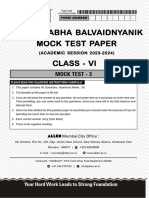0%(1)0% found this document useful (1 vote) 900 views14 pagesClass 3 Computer
Grade 3 computer textbook
Copyright
© © All Rights Reserved
We take content rights seriously. If you suspect this is your content,
claim it here.
Available Formats
Download as PDF or read online on Scribd
Gren tianry
PUBLICATIONS PvE LTD
(Baa
‘A\Series of Computer Books
Windows 7 and MS tS 2007
mf} Microsoft®
a Office 2010 & 2013
Scanned with CamScanner�Introduction to ’
“Computers
Introduction
This chapter includes aay
m can be defined as an
nachine that is used to generate > Heniware
from raw data. i neo Softwares
* System software
* Application Software
ng and storing data.
* presenting output on the screen.
know how a computer
works:
A data or instruction is entered
into a computer using keyboard.
This data or instruction is called
input.
The data is converted into a
meaningful information with
the help of CPU which is called
processing.
After processing the data, the result is displayed on the monitor. This
the output.
called
A computer is divided into two parts: Hardware and Software.
IT Windows 7 and MS Office 2007
Scanned with CamScanner�eee ele
e Computer Book 3
Hardware
Hardware refers to the part of computer that you can touch or feel. For example.
CPU, keyboard, mouse, printer, monitor, etc.
Computer hardware is divided into four parts:
+ Input devices: It helps us in entering data. Keyboard and mouse are main inpyt
devices. Dd
Keyboard Mouse
+ Processing Unit: It controls the functions of a computer. CPU, motherboard
are the examples of processing unit. It is also called the brain of a computer.
CPU Box Motherboard
+ Storage Devices: It is used to store the data and information.
Hard Disk, CD/DVD, Pen Drive are some of the examples
of Storage Devices.
+ Output Devices: It displays the results. Monitor and
Printers are main output devices,
Monitor Printer
Scanned with CamScanner�ma Introduction to Computers e
Software refers to a set of programs that perform some task in a computer. You
can not touch and feel a sofiware. A computer needs a software to work.
O8 Gifice
MS Windows MS Office Adobe Photoshop
Software
We
Types of Softwares
‘There are two types of Softwares: System Softwares and Application Software.
the popular software are MS Office, Windows, Photoshop, etc.
System Software/Operating System
System software control and manage all the functions and activities of a computer
system.
System software that is needed to start other softwares is called Operating System.
Windows is an operating system.
Application Software
Software that helps you to perform a specific task is called application software.
MS Word, Photoshop, MS Paint, Window Media Player are some of the examples
of. application software.
Software which is built for a human rem ERgerian ate ame _
» MS Word, Photoshop etc. ; }
+ Software which is built to make the comy better is system software for:
example Windows. . ‘
IT/ Windows 7 and MS Office 2007
Scanned with CamScanner�= Yr WU W\XSZ
CS) Computer Book 3 Ww
t Process Output-IPO)
Process of computer (Inpu
device that works on IPO
electronic P
put data, process it to produce
A computer is an
tis primarily used to in
(Input-Process-Output)
the required final output.
+ Input: Input is the collection of data or instruct
computer from input devices like keyboard, mouse.
i :
jons entered into the |
ton the input. It is main
ly done by CPU or Central
« Process: To process or ac
Processing Unit.
+ Output: Output is the result
displayed on a screen or printe
as storage devices also, for example:
essing activity. Output can be )
obtained from proc 5
output devices may function |
d on paper. Certain
CD, Pen Drive etc.
@ Com
information from data.
@ Acomputer is divided in two parts: Hardware and Software.
Hardware and software must work together to get useful results in a
computer.
@ Computer hardware is divided into four parts: Input device, Processing unit,
Storage device and Output device.
@ There are two types of softwares: System Software and Application Software.
Software designed to operate the computer hardware and to provide a
platform for running application software is called System Software.
Software that helps you to perform a specific task is called application
Scanned with CamScanner�BOM
am Introduetion to Computers | -
Terms,
Hardware: Physical parts of a computer system.
Software: A code or a program that is read by computer.
Devices: Instruments that are adapted for a particular task
Input: To enter data into a computer.
Output: Result obtained using a computer or other device.
@ Fill in the blanks.
Hardware Computer Input output
. iS a machine that is used to generate information from data.
2. Adata or instruction entered into a computer using keyboard is called
3. After processing, the result displayed on the monitor is calle
.. refers to the part of computer that you can touch or feel.
e Write T for true and F for false for the following statements.
1. Amouse is a hardware.
2. Aprinter is a storage device O
3. Hardware and software are two parts of a computer. 1}
4. Output devices do not display the results. O
@ Match the following.
1. Keyboard Output Device
2. CPU System Software
3. Monitor Processing Unit
4. Windows Input Device
'T/ Windows 7 and MS Office 2007
Scanned with CamScanner�@® Write one word for the following:
1. Converts data into a meaningful information.
2.
3.
4.
A set of programs
Brain of a computer.
One input device.
@ Write short answers.
What is processing?
‘a
2. What are the two basic parts of a computer system?
3.
Define output.
Computer Book 3
that perform some task ina computer.
@® Write Long Answers.
1. What is the difference between Hardware and Software?
2. Explain software and its types.
(4 Multiple Choice Questions (MCQs)
1. Which of these is not a storage device?
a) CD Oo
b) Monitor (C) c) Hard Disk Q d) Pen Drive
2. Which of the following is called the brain of the computer?
3. Which one of them is not an application software?
4. Which part of the computer displays both input and output?
a) Monitor C)
a) MS WordC)
a) Monitor C)
b) Hard Disk () c) CPU oO d) Keyboard
b) Photoshop (C) c) MS PowerPoint ) d) Windows
b) Hard Disk QO c) CPU oO d) Printer
Scanned with CamScanner�More,about Keyboard
Introduction
You have already learnt about keyboard in
previo}
>
enn ; | »
It is an input device that consists
of various keys. A keyboard is used to type >
text and numbers and to give commands to a »
computer. x.
Types of Keys
This chapter includes ayaa)
Types of keys
Alphabet keys
Number keys
Cursor control keys
Special keys
Function keys
Standard keyboard has keys classified in the following groups:
Alphabet keys: A to Z
Number Keys: 1, 2, 3, 4, 5, 6, 7, 8, 9, 0
Cursor Control keys (Arrow keys): e| Fy ed | a
IT/ Windows 7 and MS Office 2007
a Scanned with CamScanner�Function keys: Fl to E12
Punctuation key
Symbol keys: + =" / $= % &()@*?
P
Special keys: Ctrl, Shift, Alt, Del, Backspace, Enter, Home, End, Page Up, Page
Down.
Alphabet Keys
There are 26 alphabet Keys on the keyboard. Both smalll and capital ters can
typed u: There are two ways of typing ¢ apital letters: Using Shift
Key and Using Caps Lock key.
fk [a faa J ed]
Spec Icy)
Sc)
If you want to type only a single letter in capital, for example ‘F’ in ‘Fruits’:
« Keep the Shift key pressed and type F.
« Then release the shift key and type rest of the letters.
If you want to type a whole word or sentence in capital letters, for example
‘FRUITS:
+ Turn the Caps Lock ON by pressing it once and type all the letters of word
‘fruits.
Number Keys
Number Keys contain numbers 0 to 9. There are two sets of number keys on
a standard keyboard. |
4
LI) BOE |
Scanned with CamScanner�aN More About Keyboard @
One set of number keys is available above the alphabet keys. Each key contains
a number.
+ To type any number you need to press the key of that number,
The other set of number keys is on the right
hand side of the keyboard. This is known as
Numeric Keypad.
To type numbers using Numeric Keypad:
+ Make sure that the Num Lock key is ON
and Indicator light above Num Lock is
glowing. Now press required number key.
+ Ifthe Indicator light is not glowing then
press Num Lock once and type required
number key.
To use arrow keys and move the cursor to
different directions, Num Lock key needs to be ‘OFF.
You can also move the cursor for Page Up or Page Down or for Home and End
when Num Lock key is OFF.
Cursor Control Keys
Cursor control keys are a set of arrow keys that contains
left, right, up and down arrow keys. That is why it is also
known as arrow keys. These keys are used to move the
cursor in the different directions i.e. up, down, left or
right.
Special Keys
As you have learnt in previous class that there are some keys on the keyboard
which are known as special keys. Let's recall them.
Backspace Key
This key is used to erase the text typed on the left side of the cursor.
IT/ Windows 7 and MS Office 2007
Scanned with CamScanner�Delete Key |~
This key is used to erase the text typed on the right side of the cursor,
Caps Lock Key
Caps Lock key is used to type the text in capital letters.
Space Bar Key
This key is used to give a gap between words and numbers.
Enter/Return Key
It is used to move the cursor to the next line.
Shift Key
There are two shift keys on a standard keyboard. One on the left side and other
on the right side. This key is used to type capital letters when the Caps Lock is
Off.
Some of the keys contain two characters on them: upper character and lower
character.
+ When you press any such key, the lower character appears on the screen.
+ Hold down the shift and press any such key if you want the upper character t0
appear on the screen. |
+ Ifyou want a symbol to appear, hold the shift key and press the number ke
that contains the required symbol.
Scanned with CamScanner�7 More About Keyboard ~
Function Keys
Keys on the top row of a keyboard are called Function Keys. They are from F1 to
nction keys are also used as shortcut keys.
> Beyond the (s: SEbJ esses ssssceeceeeeeeeneene
Sir Christopher Latham Sholes is known as the inventor of QWERTY Keyboard layout.
F12 and used for specitic functior
Practice on Computer
Using Keyboard
1. Open WordPad.
2. Use Shift key, Spacebar and Alphabet keys to type as shown below.
Name Arnab‘Roy
Class ILA
RollNo 10
Subject | Computer
"1. Press Caps Lock key.
2. Type COMPUTTER. (Now you need to remove extra ‘T’)
© 3. Place the cursor after 2nd 'T.
4. Press the Backspace key once.
You can also remove the extra T with the help of Delete key.
1. Press Caps Lock key.
2. Type COMPUTTER. (Now you need to delete extra ‘T’)
3. Place the cursor before second T.
4. Press the Delete key once.
IT/ Windows 7 and MS Office 2007
Scanned with CamScanner�“ew WA
=) | Computer Book 3
Let's Summarise
in input devices.
© Keyboard is a board of keys and itis one of the main inp!
® There are 26 alphabet keys on the keyboi
® Both small and capital letters can be type
® Cursor control keys are a set of arrow keys that c
down keys.
® Cursor control keys are also known as arr
® Keys on the top row of a keyboard are call
the keys from F4 to F12.
ard.
d using these keys. ;
contains left, right, up ang
‘ow keys.
led Function keys that contains
@ Fill in the blanks.
Backspace input keys shift
1. There are 26 alphabet on the keyboard.
oe key is used to erase the text typed on the left side of the
cursor.
3. Keyboard is an .. .... device that consists of various keys.
4. The.. key is used to type capital letters when Caps Lock is off.
@® Match the following.
4. Fl to F12 keys Alphabet keys
2. Spacebar Function Keys
3. Arrow Keys Gives a blank space between letters and numbers
4. AtoZ keys Cursor control keys
@ Write T for true and F for false for the following statements.
1. A keyboard is also known as QWERTY keyboard.
2. The delete key erases the text typed on the left side
of the cursor.
3. Enter key is used to move the cursor to the next line,
4, Backspace key is used to erase the text typed on the
left side of the cursor. oO
Scanned with CamScanner�More About Keyboard | e
@ write one word for the following:
1. Which key is used to type the text in capital letters?
2. Which key is used to type capital letters when the caps lock is ott?
3. Which key is used to give a gap betwen words and numbers?
4. Which keys are on the top row of a keyboard?
| @ Write short answers.
Write the names of different types of keys on the keyboard.
2. Define cursor control keys.
3. What is Enter key used for?
4. Define shortcut keys.
@ Write Long Answers.
1. What is the difference between Delete and Backspace key?
2. Explain number keys.
(@® Multiple Choice Questions (MCQs)
1. How many alphabet keys are there on the keyboard?
a) 30 OO »)2%4 O 26 O 28 Oo
2. Which key is used to erase the text on the left side of the cursor?
a) Delete C) b)CapsLock () c) Backspace © 4)Spacebar Oo
3. Number keys contain numbers from
a)0t010 Ch) b)1to10 OC 0to9 QO 419 OC
4. Keys on the top row of the keyboard are called
a) Caps Lock Keys () b) Function Keys OQ
c) Number Keys () d) Arrow Keys. Oo
(aid Lab Activity
Open MS Word. Type a paragraph on My best friend. Use Caps lock to write first word.
Use spacebar to give space between words and enter key to go to the next line.
ITI Windows 7 and MS Office 2007
Scanned with CamScanner