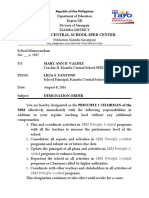Introduction to Using GPT for Creating
Documents
GPT, or Generative Pretrained Transformer, is a powerful AI language model developed by
OpenAI. It is capable of understanding and generating human-like text. One of its key
strengths is assisting with content creation, including generating documents, articles,
reports, and even code. In this guide, we will explore how to use GPT effectively, particularly
focusing on crafting the best prompts to achieve the desired results.
Why Prompt Crafting Matters
The quality of the output generated by GPT heavily depends on the prompt provided. A
well-crafted prompt guides the model to produce more accurate, relevant, and coherent
content. On the other hand, vague or unclear prompts may lead to less satisfactory results.
Therefore, learning how to craft good prompts is essential for maximizing GPT's potential.
Basic Structure of an Effective Prompt
1. **Context**: Provide the necessary background information or topic. For example, specify
the type of document you want to create, such as a report, essay, or email.
2. **Instruction**: Clearly state the action you want GPT to perform. This could include
'explain,' 'describe,' 'summarize,' or 'generate.'
3. **Specificity**: Be specific about the content, length, and tone of the document. Providing
more details results in better-targeted outputs.
4. **Format**: If needed, specify the structure of the output. For instance, 'provide the
answer in bullet points,' or 'create an introduction and three body paragraphs.'
Example Prompts
1. **Simple Prompt**:
Generate an introduction to climate change.
2. **Detailed Prompt**:
Write a 200-word introduction on climate change, focusing on its causes and effects. Use a
formal tone.
3. **Structured Prompt**:
Create an outline for a research paper on renewable energy. Include sections for
introduction, key types of renewable energy, and future challenges.
�Advanced Tips for Crafting GPT Prompts
1. **Iterative Refinement**: Start with a basic prompt and refine it by adding details based
on the initial output.
2. **Role Assigning**: Ask GPT to 'act as' an expert, like 'Act as a teacher explaining a
complex concept to students.'
3. **Multi-step Prompts**: For complex documents, break the prompt into smaller steps,
such as generating an outline first, then expanding on each section.
Conclusion
Using GPT for document creation can save time and improve productivity, but the key to
success lies in crafting effective prompts. By providing clear, detailed, and structured
prompts, you can guide GPT to create high-quality, relevant documents. Experiment with
different prompts, and refine them as needed to get the best results.