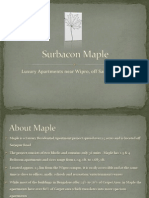Pearson Edexcel International GCSE
20–24 May 2024
(Time: 3 hours)
Paper
reference 4IT1/02
Information and Communication
Technology (ICT)
PAPER 2: Practical Paper
You must have:
Data files: EVIDENCE, CAR HIRE, PRESENTATION, HIRE COSTS,
INFORMATION SHEET and IMAGES folder
Instructions
•• Answer all questions.
You must not use the internet during the examination.
• Save your work into your examination folder.
Information
•• There are two sections in this paper, with a total of 100 marks.
The marks for each task are shown in brackets
– use this as a guide as to how much time to spend on each task.
Advice
•• Read through the instructions on page 2.
Attempt ALL tasks.
Turn over
P75739A
©2024 Pearson Education Ltd.
F:1/1/1/1/
*P75739A*
�Instructions to candidates
This paper consists of two sections. Each section contains several tasks.
Work through the tasks in order.
This table shows the major software used, the marks available and the data files needed
for each section.
Section Software Marks Data files needed
Graphics, database, EVIDENCE, CAR HIRE, PRESENTATION,
A 50
presentation IMAGES folder
Spreadsheet, EVIDENCE, HIRE COSTS,
B 50
word processing INFORMATION SHEET, IMAGES folder
Total marks 100
For each task, you may also need to use other software.
2 P75739A
�Scenario
Maria owns Hire It. The company offers car hire in the UK.
These are the company’s contact details.
Address:
Garage Drive
Car Town
C33 3AR
Telephone: 07700 901993
Email: maria@hireit.service
Website: www.hireit.service
P75739A 3
Turn over
� SECTION A
Task A1
Maria needs a logo to be used on some of the company documents.
Task A1a
Create the logo.
The logo must be fit for purpose and:
• combine rectangle, circle and line shapes
• represent the theme of car hire
• include the company name Hire It in a bold, serif font.
(3)
SAVE the logo as LOGO
Task A1b
Maria wants to include an image in a presentation.
She has an image saved as EDIT
Open the image and edit it to:
• set the dimensions to 450 pixels (width) × 300 pixels (height)
• remove the car from the road
• include the logo you created in Task A1a in a suitable position and make sure the
company name is clearly visible.
(3)
SAVE the image as EDIT1
4 P75739A
�Task A1c
OPEN the document EVIDENCE
ENTER your name, candidate number and centre number in the document.
Answer this question in the document EVIDENCE
Task A1b asked you to save the edited image as EDIT1
Explain one reason why the filename should be different from the original image filename.
(2)
RESAVE EVIDENCE
(Total for Task A1 = 8 marks)
P75739A 5
Turn over
�Task A2
Maria has information about the cars available for hire.
She has saved the information in the database CAR HIRE
The database has three tables.
The CARS table includes information about the cars available for hire.
The structure of the CARS table is:
Field name Data type Description
CAR ID Text Code to identify the car
CAR TYPE Text/Lookup Standard, Premium, Small SUV, Large SUV
TRANSMISSION Text/Lookup Automatic, Manual
FUEL TYPE Text/Lookup Electric, Hybrid, Petrol
The CLIENTS table includes information about the clients who have hired cars.
The structure of the CLIENTS table is:
Field name Data type Description
CLIENT ID Text Code to identify the client
CLIENT NAME Text
INSURANCE Yes/No If the client has taken out car insurance
DEPOSIT PAID Currency
The BOOKINGS table includes information about the cars and the clients who have hired
the cars.
The structure of the BOOKINGS table is:
Field name Data type Description
BOOKING ID AutoNumber Code to identify the booking
CAR ID Text Code to identify the car
CLIENT ID Text Code to identify the client
BOOKING METHOD Text/Lookup Online, Telephone
6 P75739A
�Maria wants to use a form to add extra cars to the CARS table.
OPEN the CAR HIRE database.
Task A2a
Create a form for the CARS table.
The form must:
• include a form heading ‘Cars available for hire’
• display the width of the field names and field content to 3 cm
• display the field names with:
• dark green background
• light green text
• yellow 3 pt border
• align the fields so there is a 1 cm gap between the field names and the field content.
(6)
SAVE the form as CARS_FORM
TAKE screenshots of your form in design view that show:
• the field name and field content widths are set to 3 cm
• a dark green background, light green text, yellow 3 pt border
have been used
• the field names and field contents are aligned with a 1 cm gap
between them.
PASTE the screenshots into document EVIDENCE
RESAVE EVIDENCE
P75739A 7
Turn over
�Task A2b
A new car is available for hire.
Use the CARS_FORM you created in Task A2a to add these details to the CARS table:
Field name
CAR ID ST5
CAR TYPE Standard
TRANSMISSION Manual
FUEL TYPE Petrol
(2)
RESAVE the form.
TAKE a screenshot of the completed form.
PASTE the screenshot into document EVIDENCE
RESAVE EVIDENCE
8 P75739A
�Task A2c
Maria wants a list of cars that:
• are Large SUVs
• have automatic transmission
• are electric.
Create a query on the CARS and CLIENTS tables to produce the list.
(2)
SAVE the query as LARGESUV_QUERY
TAKE a screenshot of the query design.
PASTE the screenshot into document EVIDENCE
RESAVE EVIDENCE
The list must:
• show only these fields in this order CLIENT NAME, CLIENT ID, CAR ID, INSURANCE
• be sorted in descending order of CLIENT NAME
(3)
DISPLAY the ordered and sorted results of the query.
TAKE a screenshot of the results.
PASTE the screenshot into document EVIDENCE
RESAVE EVIDENCE
P75739A 9
Turn over
�Task A2d
Maria wants some information on clients.
The list must:
• include clients who have taken out insurance and paid a deposit of more than £75.00
• show only these fields in this order DEPOSIT PAID, CLIENT ID and CLIENT NAME
Create a query on the CLIENTS table to find the information.
SAVE the query as CLIENT_QUERY
Maria wants a database report based on the results from the CLIENT_QUERY
Create a database report to display the results.
The database report must:
• have a suitable title in a serif font size 24
• group results by DEPOSIT PAID
• show only the required fields
• not include an automated date and page numbers in the page footer
• include the text ‘Insurance and deposit’ in the page footer.
(8)
SAVE the report as CLIENT_REPORT
TAKE a screenshot of the report in print view. Make sure the complete report can
be seen, including the page footer.
PASTE the screenshot into document EVIDENCE
RESAVE EVIDENCE
10 P75739A
�Task A2e
Answer these questions in the document EVIDENCE
(i) Give one validation check that can be used in a database.
(1)
(ii) Give one reason why sensible names should be used when saving a form, query
and report.
(1)
(iii) Explain one reason why Maria has used a relationship in the database.
(2)
RESAVE EVIDENCE
(Total for Task A2 = 25 marks)
P75739A 11
Turn over
�Task A3
Maria wants you to create a presentation to display in the car hire offices.
The presentation must include three slides.
Slides 1 and 2 must be fit for purpose and:
• use a light green background with dark green text
• include a suitable title
• include slide numbers in the header of each slide.
Slide 1 must also include:
• text from the file PRESENTATION
• the image EDIT1
• two appropriate images from the IMAGES folder
• borders and shadows on the images
• a footer that states Office Presentation
• a 3 second transition to slide 2.
Slide 2 must also include:
• text from the file PRESENTATION that includes the telephone number
• the telephone number emboldened
• animation on each bullet so they appear separately
• a 3 second transition to slide 3.
Slide 3 must include:
• a background image
• the company name clearly visible with a serif font, size 60
• a 3 second transition to slide 1.
The slideshow must be set so that it loops continuously.
Task A3a
Create the presentation.
(15)
SAVE the presentation as OFFICE
12 P75739A
�Task A3b
Answer these questions in the document EVIDENCE
(i) Give one reason why the notes section could be used for slides.
(1)
(ii) Give one reason why master slides should be used when creating presentations.
(1)
RESAVE EVIDENCE
(Total for Task A3 = 17 marks)
TOTAL FOR SECTION A = 50 MARKS
P75739A 13
Turn over
� SECTION B
Task B1
Hire It offers car hire in the UK.
The spreadsheet HIRE COSTS contains information on costs for cars hired for May 2024.
It has two worksheets called COSTS and INFORMATION.
Some functions require you to use more than one worksheet.
OPEN the spreadsheet HIRE COSTS
OPEN the worksheet COSTS
Task B1a
(i) Set the formatting of the heading row (row 1) to:
• cell shading – dark colour
• font enhancement – white, bold
• font size – 24
• alignment – centred horizontally and vertically.
(3)
(ii) Format the date to display as 01 May 2024.
(1)
(iii) Include the text ‘May 2024’ in the header.
(1)
14 P75739A
�Task B1b
Maria wants you to use spreadsheet tools to analyse the data in the spreadsheet.
(i) Use spreadsheet functions to display the
• COST PER DAY for CLIENT ID AB11
• INSURANCE COST for CLIENT ID AB11 – insurance cost is for the hire duration
not per day
(5)
(ii) Enter a formula to calculate the COST OF HIRE for CLIENT ID AB11
(2)
(iii) Use one spreadsheet function, in the TOTAL COST column, to display the final
amount to pay if a discount is given for CLIENT ID AB11. Clients who have a total
cost of more than £1500.00 receive a discount.
(3)
(iv) Replicate the functions and formulae for CLIENT AB11 for all other clients.
(1)
(v) Enter a formula to calculate the Total income for May including discounts
(1)
(vi) Use spreadsheet functions to display the:
• Number of Large SUVs hired
(2)
• Average cost of car per day
(1)
Task B1c
Format the COSTS worksheet so that:
• currency values show the £ symbol with two decimal places
(1)
• text wrap is used for NUMBER OF DAYS HIRE and INSURANCE COST to use the
space efficiently
(1)
• borders are displayed on all cells
(1)
• all formulae are visible in formulae view.
(1)
RESAVE HIRE COSTS
(Total for Task B1 = 24 marks)
P75739A 15
Turn over
�Task B2a
Maria has created a chart to display the information about the cars on the
INFORMATION worksheet.
She wants you to add:
• a suitable title
• suitable x and y axis labels.
(2)
RESAVE HIRE COSTS
Task B2b
SAVE the spreadsheet as FILTER
Maria wants to see some information for the Large SUVs hired.
(i) Filter the COSTS worksheet to show the Large SUVs hired for 7 days.
(1)
(ii) Display only the CLIENT ID and TOTAL COST
(1)
RESAVE FILTER
(Total for Task B2 = 4 marks)
16 P75739A
�Task B3
Answer these questions in the document EVIDENCE
CAR_INFORMATION ƒx CAR TYPE
A B C
1 CAR TYPE RATE PER DAY DAILY INSURANCE FEE
2 Small SUV 250 50
3 Large SUV 300 60
4 Premium 175 35
5 Standard 125 25
(i) Identify the spreadsheet feature labelled A
(1)
(ii) Give one reason why multiple worksheets are used when creating a spreadsheet.
(1)
(iii) Explain one reason why formula replication is used in a spreadsheet.
(2)
RESAVE EVIDENCE
(Total for Task B3 = 4 marks)
P75739A 17
Turn over
�Task B4
Maria has started an information sheet and wants you to edit it.
OPEN the document INFORMATION SHEET
Page format:
Pale green background
Double line border
Title – dark green serif font, bold, centred
Bullets – change to a numbered list
Text wrap – the current text wrap shows the text in front of the image, change this so
the text is wrapped around the image
Paragraph with information on the 20% discount, display this in two columns
Add alt text ‘Car styles’ to the image shown to the left of the table
Table:
Merge and centre row 1
Insert the text ‘July’ in row 1
Insert a row between rows 3 and 4 and add the text for a Hybrid, Automatic, PREMIUM car
Footer – insert the text ‘July Offers’ and right align it
The information sheet must fit on one page
Task B4a
Edit the information sheet.
(14)
SAVE the document as INFORMATION SHEET2
18 P75739A
�Task B4b
SAVE the document as INFORMATION SHEET3
Make one change to the layout or design of the information sheet to improve
the document.
RESAVE the document as INFORMATION SHEET3
Answer this question in the document EVIDENCE
Give one reason why your change has improved the document.
(1)
RESAVE EVIDENCE
Task B4c
Answer these questions in the document EVIDENCE
(i) Give one reason why text wrap is used when presenting text and images.
(1)
(ii) Explain one reason why information is added to a footer in a word
processed document.
(2)
RESAVE EVIDENCE
(Total for Task B4 = 18 marks)
TOTAL FOR SECTION B = 50 MARKS
TOTAL FOR PAPER = 100 MARKS
P75739A 19
� BLANK PAGE
20 P75739A