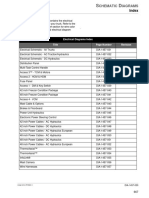ADVANCED SYSTEMS DESIGN AND
IMPLEMENTATION
Module 7: Systems Design Methods (Part 1)
�Systems Design
• Describe the design phase in terms of your information building blocks.
• Identify and differentiate between several systems design strategies.
• Describe the design phase tasks in terms of a computer-based solution for an
in-house development project.
• Describe the design phase in terms of a computer-based solution involving
procurement of a commercial systems software solution.
�Introduction
• Once the business requirements are already set, we can now advance to
system design. Most system development projects nowadays are mostly
by new and emerging technologies in the industries (remember the
previous topic that we discussed the technology drivers). Starting the
system design means that the systems analyst must fully understand the
business process and the people who will use the system.
�Systems Design
• System design is considered as the construction phase in system
development cycle. The analysis phase is the logical model of the system,
while system design is the physical model or the physical design of the
system.
�Phases of Systems Design
1. User Interface design
Principles of User Centered Design
* Understand the business
* Maximize Graphical Effectiveness
* Think like a user
* Use models and prototypes
* Focus on usability
* Invite Feedback
* Document Everything
�Phases of Systems Design
Designing the Interface 8 Basic Guidelines
1. Design a transparent interface.
2. Create an interface that is easy to learn and use.
3. Enhance user productivity
4. Make it easy for users to obtain help or correct errors.
5. Minimize input data problems.
6. Provide feedbacks to users.
7. Create an attractive layout design.
8. Use familiar terms and images.
�Phases of Systems Design
Use Control Features
The interface design of a system can compose of different kinds of
features. These features can be controls like menu bars, text boxes,
command button, drop-down list box, check box, option button, radio
button, and calendar controls.
�Phases of Systems Design
Use Control Feature
�Phases of Systems Design
Reports Design
Reports are the final output of the system. Screen output or printed
outputs are very useful to users.
System designers are using different kinds of tools using diverse styles,
fonts and images to produce eye-catching reports. Reports, whether
printed or viewed on screen must be easy to read and understand.
Types of Reports
Detail Report
Exception Report
Summary Report
�Phases of Systems Design
Input Design
• Data entry is the manual process of data input into the information
system. The value of the system output depends on data input. A good
input design has the need of human factors. Garbage In, garbage out
(GIGO) is a common term to avoid the input problems, garbage in are the
input and garbage out is the output. Input design must guarantee quality,
accuracy, and timeliness of data input.
• When designing the input a source document must be created to gather
input data, triggers or authorizes an input action and supplies the record of
the transaction. Source document are usually paper based document.
• Poor form design can lead to user confusion; forms should contain the
necessary objects to collect the necessary inputs. The form must have
data entry clearly positioned with descriptive captions.
�Phases of Systems Design
2. Data Design
Data structure is a framework for organizing, storing and managing
data. The structure has files or tables that interact with each other. A file or
a table may contain data about an employee and the other files or tables
might contain the employees previous employment background, skills, and
departments. An information system always referred as a file-oriented
system or a database management system (DBMS).
A file-oriented system or file processing system stores data in one
or more file. On the other hand, database management system has
tables that are connected to each other through common fields. These
common fields that is used to link, join, or relate tables are helpful to find
information to the other table. This type of design is called relational
database or relational models which are the most accepted approach for
managing, organizing and storing data.
�Phases of Systems Design
• A database management system (DBMS) is a set of tools, features, and
interfaces that lets users to add, update, manage, access and analyze the
contents of the database tables. DBMS gives the users the advantages of
timely and flexible data access but it is typically manage by a DBA or
database administrator who maintains the database and evaluates
database access. Most DBMS uses a query language that allows users to
generate needed data, the language to communicate with the servers are
called SQL (Structured Query Language). Different systems requires
different database management system, the systems analyst must clearly
understand what suits best for the system.
�Phases of Systems Design
• Sample Relational Database
�Phases of Systems Design
3. System Architecture
The transformation of information system logical design into physical
structure that combines hardware, software, network, process, and
security is called system architecture.
In order to bring the system architecture into reality, the systems
analyst must consider the following issues that may affect the architecture:
• Enterprise resource planning (ERP)
• Initial and total cost of ownership
• Scalability
• Web Integration
• Legacy system interface requirements
• Processing options
• Security Issues
�End of Part One
Thank You.