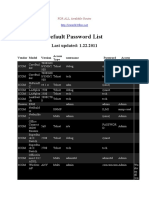Linking Lab: Reading Linkage from JCF Files
COMP 222: Introduction to Computer Organization
Assigned: 11/1/24, Due: 11/15/24, 11:55 PM
Important: This assignment must be done individually. Be sure to carefully read the course policies for
assignments (including the honor code policy) on the assignments page of the course web site:
http://www.clear.rice.edu/comp321/html/assignments.html
Overview
You will complete the implementation of the readjcf program, which reads the linkage information from
a Java Class File (JCF). The goals of this assignment are as follows:
• Gain an understanding of the similarities and differences between x86-64 ELF files and Java virtual
machine class files.
• Improve your understanding of data representation and I/O in C.
Introduction
The compilation and execution of Java programs has both similarities and differences with respect to C
programs. First, the javac compiler does not output x86-64 ELF files. It outputs files that are instead
in the Java Class File (JCF) format. Second, the machine code within these files is not x86-64 machine
code. It is machine code for a hypothetical computer called the Java Virtual Machine (JVM). Essentially,
on CLEAR, this machine code is executed by a very fast JVM simulator1 . Nonetheless, there are many
conceptual similarities between the JCF and ELF file formats. In other words, to link together a Java
program consisting of many classes, the JCF format must support many of the same features as the ELF
file format. We learn about these similarities and differences through the implementation of the readjcf
program.
First, we will explain the entire JCF format, then we will give a specification of the readjcf program
that you will write. Although we need to describe the entire JCF format, the constant pool, fields,
and methods arrays are of particular interest for implementing the readjcf program.
Java Class File (JCF) Format:
The Java Class File (JCF) format is defined by the following pseudo-C structure. Note that in this
definition, u1, u2, and u4 refer to an unsigned one-, two-, and four-byte quantity, respectively, and that all
multibyte data is stored in big-endian format:2
1
This simulator is itself written in C++ and compiled to an x86-64 ELF executable.
2
The full specification for the JCF format is located at https://docs.oracle.com/javase/specs/jvms/se7/
html/jvms-4.html. This document presents the subset of the specification that is relevant to the assignment.
1
�Linking Lab COMP 222
ClassFile {
u4 magic;
u2 minor_version;
u2 major_version;
u2 constant_pool_count;
cp_info constant_pool[constant_pool_count-1];
u2 access_flags;
u2 this_class;
u2 super_class;
u2 interfaces_count;
u2 interfaces[interfaces_count];
u2 fields_count;
field_info fields[fields_count];
u2 methods_count;
method_info methods[methods_count];
u2 attributes_count;
attribute_info attributes[attributes_count];
}
This structure is pseudo-C because the constant pool, interfaces, fields, methods, and
attributes arrays are variable sized, which is not allowed in C structures.
The magic field of a valid JCF must equal 0xCAFEBABE. The minor version and
major version fields contain version information about the class.
The constant pool section of the JCF is most similar to a combination of the .rodata section,
symbol table, and relocation information of an ELF file. The constant pool contains all of the class’
constants, including strings, numbers, references, and the names and types of classes, interfaces, fields, and
methods. The constant pool array contains one less entry than the count because the zeroth entry of
the array is omitted. In other words, the first constant in the pool has index one.
The access flags field is a bit vector that specifies access permissions for the class. The
this class and super class fields are indices into the constant pool that reference the names of the
current class and the super class. The interfaces section contains an array of indices into the constant
pool for all of the interfaces that the class implements. The fields and methods arrays contain infor-
mation about every single field and method in the class. Lastly, the attributes array contains specific
attributes about the class.
There are fourteen different types of constants in the constant pool: CONSTANT Class,
CONSTANT Fieldref, CONSTANT Methodref, CONSTANT InterfaceMethodref,
CONSTANT String, CONSTANT Integer, CONSTANT Float, CONSTANT Long,
CONSTANT Double, CONSTANT NameAndType, CONSTANT Utf8, CONSTANT MethodHandle,
CONSTANT MethodType, and CONSTANT InvokeDynamic. The cp info structures for all of these
different constants all share the same general form:
cp_info {
u1 tag;
u1 info[];
}
The tag field indicates which type of constant the structure represents and, subsequently, the exact size
of the info array.
2
�Linking Lab COMP 222
The CONSTANT Class constant contains the name of a class and is represented with the following
structure:
CONSTANT_Class_info {
u1 tag;
u2 name_index;
}
The name index field is a valid index into the constant pool array. The element at that index
corresponds to a CONSTANT Utf8.
The CONSTANT Fieldref, CONSTANT Methodref, and CONSTANT InterfaceMethodref
constants indicate references made in the class to fields, methods, and interface methods, respectively. The
following structure is used to represent all of these constants:
CONSTANT_{Field, Method, InterfaceMethod}ref_info {
u1 tag;
u2 class_index;
u2 name_and_type_index;
}
The class index and name and type index fields indicate the class, name, and type of the field,
method, or interface method being referenced. The fields are indices into the constant pool that correspond
to CONSTANT Class and CONSTANT NameAndType constants, respectively.
The CONSTANT String, CONSTANT Integer, CONSTANT Float, CONSTANT Long,
CONSTANT Double, CONSTANT MethodHandle, CONSTANT MethodType, and
CONSTANT InvokeDynamic constants have the following structure definitions:
CONSTANT_String_info {
u1 tag;
u2 string_index;
}
CONSTANT_{Integer, Float}_info {
u1 tag;
u4 bytes;
}
CONSTANT_{Long, Double}_info {
u1 tag;
u4 high_bytes;
u4 low_bytes;
}
CONSTANT_MethodHandle_info {
u1 tag;
u1 reference_kind;
u2 reference_index;
}
3
�Linking Lab COMP 222
CONSTANT_MethodType_info {
u1 tag;
u2 descriptor_index;
}
CONSTANT_InvokeDynamic_info {
u1 tag;
u2 bootstrap_method_attr_info;
u2 name_and_type_index;
}
Although you must necessarily pay attention to the sizes of the various data types in the above
structures, the actual meaning of some of these structures’ data members can remain opaque to
you throughout the assignment. For instance, in the case of CONSTANT InvokeDynamic, the
bootstrap method attr info is an index into the attributes table of the JCF. However, since you
are not required to do any special processing of JCF attributes in your program, you may ignore what this
actually refers to.
The JCF format specifies that the CONSTANT Long and CONSTANT Double constants occupy
two entries in the constant pool. The specification says that, “If a CONSTANT Long info or
CONSTANT Double info structure is the item in the constant pool table at index n, then the next
usable item in the pool is located at index n + 2. The constant pool index n + 1 must be valid but is
considered unusable.”
The CONSTANT NameAndType constant represents the name and type of a field or method. It is
defined by the following structure:
CONSTANT_NameAndType_info {
u1 tag;
u2 name_index;
u2 descriptor_index;
}
The name index and descriptor index fields indicate the name and description string of the
field, method, or interface method being referenced. The fields are indices into the constant pool that corre-
spond to CONSTANT Utf8 constants.
The CONSTANT Utf8 constant represents a UTF-8 string that is not NUL-terminated. UTF-8 is a
variable-width character encoding that can represent any character in the Unicode character set, which in-
cludes over 110,000 characters from 100 scripts. UTF-8 is the most common character encoding used on
the web, in part because ASCII encoding is a subset of UTF-8 character encoding. The CONSTANT Utf8
constant is defined by the following structure:
CONSTANT_Utf8_info {
u1 tag;
u2 length;
u1 bytes[length];
}
The field info and method info structures both have the same definition:
4
�Linking Lab COMP 222
{field, method}_info {
u2 access_flags;
u2 name_index;
u2 descriptor_index;
u2 attributes_count;
attribute_info attributes[attributes_count];
}
The access flags field is a bit vector that specifies access information about the field or method,
including whether the method is public, protected, or private. The only flag that is necessary for this as-
signment is the ACC PUBLIC flag. The name index and descriptor index are indices into the
constant pool to a CONSTANT Utf8 that contains the name and description string of the field or method,
respectively. Finally, the structure contains an array of attributes.
The attribute info structure is defined by the following pseudo-C structure:
attribute_info {
u2 attribute_name_index;
u4 attribute_length;
u1 info[attribute_length];
}
There are many more specific types of attributes defined by the Java Class File format, but they all follow
the format of the previous structure. For this assignment, we will be ignoring all attribute information, so
we do not need to delve into the specific types of attributes.
readjcf Specification:
The readjcf program will read a single Java Class File and print out the class’ dependencies and
exports, as requested by flags. Additionally, the program will perform some basic verification of the JCF.
The program accepts three command line flags: “-d”, “-e”, and “-v”. The flags “-d” and “-e” indicate
whether or not the program should print the class file’s dependencies and exports, respectively. The flag
“-v” enables extra print statements for debugging. If no flags are specified, then no dependencies or exports
should be printed, but the class file should still be read and verified.
We provide a main routine that reads and parses the command line arguments appropriately. The usage
of the program is as follows:
readjcf [-d] [-e] [-v] <input file>
We will not use the -v flag when testing your program. Moreover, we are not specifying what the output
from the extra print statements should be. That is up to you.
For the purposes of the readjcf program, we define a dependency as any reference made
in the class, including self-references. These references are made by the CONSTANT Fieldref,
CONSTANT Methodref, and CONSTANT InterfaceMethodref constants in the constant pool. We
define an export as any field or method in the class that has the access flag ACC PUBLIC set.
The dependencies and exports should be printed in the order that they are encountered in the JCF. Due to
the format of the JCF, this means that all of the dependencies will be printed before the exports. The output
format for printing the dependencies and exports in the class file is exactly as follows:
5
�Linking Lab COMP 222
Dependency - <class name>.<name> <descriptor>
Export - <name> <descriptor>
For a concrete example, the following is output from the reference solution:
Dependency - java/lang/Object.equals (Ljava/lang/Object;)Z
Dependency - java/lang/Object.hashCode ()I
Export - <init> (D)V
Export - toString ()Ljava/lang/String;
Export - equals (Ljava/lang/Object;)Z
Export - hashCode ()I
The program must also perform a simple form of verification of the JCF. Your readjcf program must
verify the following:
• The magic number is 0xCAFEBABE.
• The class file is not truncated and does not contain extra bytes.
• All indices into the constant pool that are followed while printing the dependencies and exports are
valid and the constant at that index is of the expected type (according to its tag).
The verification should be performed as the file is processed. If at any time the file fails verification, the
program should use the readjcf error function to print an error message to stderr, then immediately
quit.
We are providing you with a partially implemented program for reading these files. The provided pro-
gram includes a main function that opens the input file and calls the rest of the processing functions in the
correct order for the JCF format. You need to implement the following functions:
static int print_jcf_constant(struct jcf_state *jcf,
uint16_t index, uint8_t expected_tag);
static int process_jcf_header(struct jcf_state *jcf);
static int process_jcf_constant_pool(struct jcf_state *jcf);
static void destroy_jcf_constant_pool(struct jcf_constant_pool *pool);
static int process_jcf_body(struct jcf_state *jcf);
static int process_jcf_interfaces(struct jcf_state *jcf);
static int process_jcf_attributes(struct jcf_state *jcf);
The print jcf constant function prints a constant from the constant pool to stdout.
process jcf header reads the header (the magic, minor version, and major version
fields) from the JCF. process jcf constant pool reads and stores the constant pool, then
prints out all of the class’ dependencies, if requested. destroy jcf constant pool deallo-
cates all of the memory allocated to store the constant pool by process jcf constant pool.
process jcf body reads the body (the access flags, this class, and super class fields)
from the JCF. process jcf interfaces reads the interfaces count and the array of interfaces.
process jcf attributes reads an attributes count, followed by an array of attributes.
6
�Linking Lab COMP 222
Notes
• All of the multibyte data in the JCF is stored in big-endian format, which means that the data must be
byteswapped before it may be accessed on CLEAR. To byteswap 16-bit and 32-bit integers use the
functions ntohs and ntohl, respectively.
• The jcf cp utf8 info structure contains an array bytes of unspecified length as the last field
of the structure. The compiler and the sizeof() operator do not include space for this array in the
representation of the structure because it has an unknown number of elements. This causes the bytes
field to occupy the bytes immediately after the structure. Thus, if you only allocate sizeof(struct
jcf cp utf8 info) bytes, then the bytes field will occupy memory that is either not allocated
or allocated for a different data object. In either case, this is problematic. If you instead allocate
(sizeof(struct jcf cp utf8 info) + numbytes) bytes, you will have allocated mem-
ory for the bytes array. Specifically, the bytes array will be an array that is numbytes long.
• The UTF-8 strings in the constant pool are not NUL-terminated. The standard I/O library functions
will work properly on NUL-terminated UTF-8 strings. You will need to NUL-terminate the strings
yourself.
• The UTF-8 strings in the constant pool can be zero bytes long. The fread function will always
return 0, an indication of error, when it is asked to read an element whose size equals 0.
• The JCF CONSTANT Long and JCF CONSTANT Double constants contain 8 bytes worth of data
after the tag and occupy two spots in the constant pool. This means that, for example, you encounter
one of these constants at index 1, then the next constant is located at index 3.
• The access flags fields are bit vectors. Specific flags may be tested for by performing the boolean
and of the field and the mask. For example, access flags & ACC PUBLIC will be true iff the
ACC PUBLIC flag is set.
• We provide you with the implementation of process jcf fields and
process jcf methods. These functions provide a good example as to how to implement
the rest of the program.
• The fread function can read structures from a file. This is the preferred way to read data in your
program.
Getting Started
Please visit the web page at https://classroom.github.com/a/4BcZdVx8. (If you are copying
this URL, do not include the period at the end of the sentence, as it is not part of the URL.) This page should
say “RICE-COMP222-F24-Classroom” and “Accept the assignment — LinkingLab”. Moreover, it should
have a green button labeled “Accept this assignment”3 . Please accept the assignment.
Upon accepting the assignment, you will be redirected to another web page. This page will confirm that
you have accepted the assignment, and it will eventually (after you click refresh) provide you with a link to
your personal repository for the assignment. Click this link to go to your personal repository.
The web page for your personal repository has a green button labeled “Code”. Click this button. You
should now see a text field with a URL. Copy or remember this URL.
Login to the CLEAR system if you have not already done so. Type the following:
3
You may have to login to GitHub to see this page. If so, you will be prompted for your GitHub username and password.
7
�Linking Lab COMP 222
git clone [Copy the URL for your repo here]
You will be prompted for your github username and password.
Once the clone operation is complete, you will have a directory named
linkinglab-[YOUR github ID]
Please cd into this directory, and run the command ls. You should see the following files:
• readjcf.c – provided code
• readjcf ref – reference solution
• Makefile – specification for compiling readjcf using make
• driver.pl – compiles and runs your program on a set of test cases
If you do NOT see these files, contact the course staff immediately!
The executable readjcf ref is the reference solution for readjcf. Run this program to resolve
any questions you have about how your program should behave. Your program should emit output that is
byte-for-byte identical to the reference solution for any combination of the flags “-d” and “-e”. You are not
responsible for matching the exact output of the reference solution with the flag “-v”. That said, attempting
to match the output of the reference solution with the flag “-v” is a good way to develop and test your
program in small steps.
Building Your Program
To build the program, use the Unix command:
make
This will compile your code and build the readjcf program. The make command will compile the
csapp.c file and include it in your program.
Testing Your Program
To test your program, use the Unix command:
driver.pl
This will first use make to build your program, and then run it on the same test cases that we will use to
grade your program.
Turning in Your Assignment
To turn in your code, you must use git push to copy your work to the github remote repository. We
will only look at the last version that you pushed before the deadline. As a precaution against accidental
loss of your code or writeup, we encourage you to push periodically. Please note, the only file that you need
to turn in is readjcf.c. In other words, this is the only file on which you should ever perform git add.
For grading your submission, we will use the Makefile that was originally provided to compile your
code. Therefore, your code should not rely on any modifications to the Makefile for correct compilation.
As a sanity check, you should use your web browser to visit your assignment repo. Make sure that what
you see in the browser is consistent what you think you have pushed.