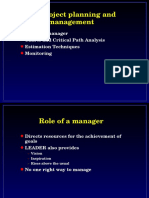ITB4401 - SOFTWARE PROJECT PLANNING
AND MANAGEMENT
LAB RECORD
DEPARTMENT OF INFORMATION TECHNOLOGY
SCHOOL OF COMPUTING SCIENCE
HINDUSTAN INSTITUTE OF TECHNOLOGY AND
SCIENCE CHENNAI – 603103
NOVEMBER 2024
� BONAFIDE CERTIFICATE
Certified that this report is the bonafide record of the work done by
in the ITB4401 – SOFTWARE PROJECT PLANNING AND
MANAGEMENT of
Hindustan Institute of Technology and Science, Chennai during the
seventh semester in the academic year 2024-25.
Staff-in-Charge
G Maheswari
Assistant Professor
Department of Information Technology
Hindustan Institute of Technology and Science
-
� INDEX
SL DATE EXPERIMENT NAME PAGE NO
NO
22-07-2024
1 CREATING MS APPLICATION 1
12-08-2024
2 CREATING A GANTT CHART 3
26-08-2024 USING PROJECT PLANNINGACTIVITIES
3 DRAW PERT 5
23-09-2024
4 IMPORTING An EXCEL FILE 7
07-10-2024
5 CRITICAL PATH IN MICROSOFT PROJECT 9
-
�4
� EXPERIMENT – 1
CREATING A MS
AIM: APPLICATION
Create a Microsoft Office add-in that enhances the functionality of Microsoft
Word by providing a word count feature with additional statistics for
readability analysis.
PROCEDURE:
Set Up Development Environment
Create the Add-in Project
Design the User Interface
Coding the Add-in
THEORY:
To develop a Microsoft Office add-in, you need to understand the following
concepts:
Office Add-ins: Office add-ins are web-based or COM-based extensions
that can be integrated with Microsoft Office applications to add custom
features and functionality.
Microsoft Office JavaScript API: Understanding how to interact with
Microsoft Office applications through their JavaScript API is essential for
web-based add-ins.
COM Add-ins: For older versions of Office (pre-Office 2013), COM
Add- ins, which use the .NET Framework, are used.
Manifest Files: Manifest files define the structure and behavior of your
add-in, specifying its location, capabilities, and user interface.
UI Design: Designing a user-friendly interface, such as a custom task
pane, is important for a positive user experience.
1
�OUTPUT:
RESULT
The output of your Microsoft Office application is an add-in that can be
installed in Microsoft Word. Users can access the add-in's functionality from
within Word to count words, sentences, and paragraphs, and obtain readability
statistics. The output should enhance the productivity of Word users by
providing valuable insights into their documents.
2
� EXPERIMENT -2
CREATING A GANTT
AIM CHART
Develop a software application that simplifies project management by providing
tools for task management, resource allocation, and progress tracking.
PROCEDURE
Project Initiation
Requirement Analysis
System Design
Development
Testing
Quality Assurance
Documentation
User Training
THEORY
Understanding project management methodologies, software development
lifecycles (e.g., Agile, Waterfall), and software development practices is
essential. Knowledge of project management tools and techniques, such as
Gantt charts and Agile boards, is also important.
OUTPUT
3
�RESULT
The output of the software project is a fully functional software application that
meets the defined requirements and provides a user-friendly interface for project
management. The Gantt chart illustrates the project timeline and task
dependencies, helping project managers track progress and allocate resources
effectively. The software aims to simplify and improve project management
processes for users.
4
� EXPERIMENT – 3
USING PROJECT PLANNING ACTIVITIES DRAW PERT
AIM
Develop a software application for managing and tracking project tasks and
activities with an emphasis on efficient collaboration and communication
among team members.
PROCEDURE
Formally start the project, assign a project manager, and assemble a project
team. Develop a project charter and define high-level objectives.
Requirement Analysis:
Gather and document detailed software requirements from stakeholders.
Identify and prioritize user needs and feature requests.
System Design:
Create a detailed system design based on the requirements.
Plan the architecture, user interface, and data models.
Development:
Develop the software according to the design specifications.
Follow coding standards, best practices, and version control.
Testing:
Perform unit testing, integration testing, and system testing.
Identify and fix defects and issues.
Quality Assurance:
Conduct quality assurance and user acceptance testing.
Ensure the software complies with quality standards.
Documentation:
Create comprehensive user manuals, technical documentation, and
installation guides.
Prepare help resources and FAQs.
User Training:
Train end-users on how to use the software effectively.
Provide ongoing support and assistance.
5
�THEORY
PERT is a project management technique that helps in scheduling and managing
tasks in a project. It takes into account uncertainty in task durations by
considering optimistic, most likely, and pessimistic estimates. The critical path
is the longest path of dependent tasks and determines the project's minimum
completion time.
OUTPUT
RESULT
The PERT chart provides a visual representation of the project's tasks, their
estimated durations, and the critical path. It helps project managers and
stakeholders understand the project timeline and identify areas where delays
may impact the overall project completion. The software aims to enhance
project management and collaboration by providing an effective platform for
tracking and managing tasks.
6
� EXPERIMENT - 4
IMPORTING A EXCEL
AIM FILE
To Import an Excel file into Microsoft Project to convert spreadsheet data into a
structured project plan, enabling efficient project management and tracking
PROCEDURE
Prepare the Excel File:
Ensure your Excel file is well-structured and organized with columns
representing task names, start dates, end dates, durations, dependencies,
and other relevant project information.
Save and close the Excel file.
Open Microsoft Project:
Launch Microsoft Project on your computer.
Create a New Project:
Choose to create a new project or open an existing one, depending on your needs.
Import the Excel File:
In the Microsoft Project application, go to the "File" or "Office" tab
(depending on the version) and select "Open" or "Open from File."
Browse to the location of your Excel file and select it.
Follow the import wizard or dialog box instructions, mapping Excel
columns to corresponding fields in Microsoft Project (e.g., task name,
start date, end date).
Review and Confirm:
Carefully review the imported data, ensuring it's correctly mapped to the project
plan.
Save the Project:
Save the Microsoft Project file with the imported data.
THEORY
Importing an Excel file into Microsoft Project allows you to leverage the more
advanced project management features of Microsoft Project. This transition can
enhance project tracking, resource management, task dependencies, and
7
�reporting. Microsoft Project is specifically designed for managing complex
project plans, while Excel is more suitable for data entry and basic analysis.
OUTPUT
RESULT
The output is a Microsoft Project file that contains the imported data from the
Excel file. You will have a structured project plan that you can use for more
advanced project management, such as setting up dependencies, assigning
resources, and tracking progress. The Excel data is now incorporated into the
Microsoft Project environment, allowing for more comprehensive project
management capabilities.
8
� EXPERIMENT – 5
CRITICAL PATH IN MICROSOFT PROJECT
AIM
Identify the critical path in a project plan created in Microsoft Project 2007 to
understand which tasks are vital for the project's timely completion.
PROCEDURE
Open the Project Plan:
Launch Microsoft Project 2007 and open the project plan you want to analyze.
Set Task Dependencies:
Ensure that your project tasks are correctly linked with dependencies, either in a
Finish-to-Start (FS), Start-to-Start (SS), Finish-to-Finish (FF), or Start-to-Finish
(SF) relationship. Dependencies determine the sequence of tasks.
Define Task Durations:
Assign realistic durations to each task in your project plan. This helps Microsoft
Project calculate the project's timeline accurately.
Identify the Critical Path:
In Microsoft Project 2007, you can use the built-in feature to
automatically identify the critical path.
Click on "View" in the top menu and select "Detail Gantt."
Go to the "Format" menu and choose "Layout."
Under the "Timescale" tab, ensure you select the "Critical" checkbox.
The critical path will now be displayed in red on the Gantt chart.
Review the Critical Path:
Examine the tasks on the critical path, as these are the tasks with zero slack or
float. Any delay in a task on the critical path will extend the project's duration.
Take Action on Critical Tasks:
To ensure the project stays on track, focus on managing and monitoring tasks
on the critical path. Ensure they progress as planned and address any delays
promptly.
9
�THEORY
The critical path in project management represents the longest sequence of
dependent tasks that determines the overall project duration. Microsoft Project
uses the Critical Path Method (CPM) to calculate it. The critical path helps
project managers and teams identify tasks that require close monitoring and
management to ensure the project is completed on time.
OUTPUT
RESULT
The output is the identification of the critical path in your project plan. This
information is critical for project managers to understand which tasks are most
vital for on-time project completion. By focusing on the tasks along the critical
path, project managers can proactively manage potential delays and ensure
project success.
10