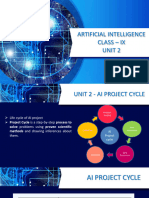Sources of data
To create useful information from data, you must ensure the data is from a suitable source. Data can be captured using machine-
readable or human-readable documents.
Machine-readable documents
Machine-readable documents are documents that a computer can read. A form of machine readable data is to be found on barcodes
on the labels of products sold in shops. The barcode is passed over a scanner which converts the pattern of lines into a binary code.
Human-readable documents
Many documents are written by hand and then a person has to read them before entering the data into the computer by using a
keyboard. These documents are called Human-readable documents.
Source document
A source document is a document used to capture information by writing it down. Source documents are human-readable, which
means that a person will read the document first and then enter the relevant information. The best example is a form, which may
be a hard copy (printed copy) or electronic copy (soft copy). A form contains spaces and blocks that allow a person to enter
relevant details. The data is then entered into a computer. Forms are used for surveys, censuses, opinion polls, applications and
market research, etc.
Turnaround document
A turnaround document is human-readable and machine-readable. A machine creates the turnaround document and a human adds
more data or uses it as input for a computer system. The document is then read by a computer, which updates records with the
new data. This means that a machine creates the document as output, the human modifies it, and the machine uses that modified
document as input again. Examples are utility bills, such as water bills, with the perforated section that is completed by the
customer and then used as input.
Information retrieval and management
Data has to be captured before it can be processed. Data from source and turnaround documents must be entered into the
computer. This can be done using direct methods or indirect methods. Direct methods of data capture are when a computer uses
sensors or peripherals to capture the data directly from the document. Turnaround documents are designed for direct data capture.
Data can be captured in several ways:
Optical mark recognition
Magnetic ink character recognition
Bar codes
Optical character recognition
Optical mark readers scan completed multiple-choice tests to calculate a score. Utility bills are printed by computers and posted to
customers. Customers pay the bill at a designated place, and part of the form is marked as proof of payment. That part is returned
to the provider and the provider updates the customer’s records.
Data can be collected using sensors. Data about weather, temperature, traffic flow, speed, noise, heat and much more can be
captured using sensors. Remote sensors allow data to be captured from a distance. The data is transmitted via telephone cables or
radio signals.
Indirect methods of data capture are when data has to be taken from a source document and physically entered into a computer. A
person called a data capturer, or data entry clerk, types everything on the document into a computer. It does not require direct
input technology but it is error-prone and quite time consuming.