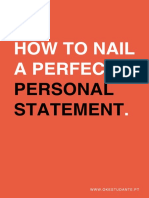APPLICATION
GUIDE
� FOREWORD
We are very pleased that you would
like to study with us.
But to make sure your
application makes the much-cited
positive 'first impression' on us,
take a close look at the following
tips.
It only takes a maximum of 15
minutes.
THIS IS
THE RIGHT
WAY
3
�1 3
AVOID POSSIBLE MISTAKES IN THE ONLINE APPLICATION TOOL
TIPS ON ENTERING DATA
If you pay attention to the following points beforehand, you should have no problems with the online
application tool: Always enter your full name - as it appears on your identification document. For the date of birth, make sure
• Use Google-Chrome or Mozilla-Firefox, in any case a current browser version you select the correct year.
• Empty your cache
• Note that some company networks do not allow the upload of documents The place of birth can be found on your proof of citizenship, passport or ID card.
• Your account is only valid for the current application period - if you want to reapply next year, you
have to create a new account.
2 4
SELECTION OF STUDY PROGRAMS
CREATING AN ACCOUNT
You can apply for a maximum of two study programs. After the selection of the study programs, you still
have to choose whether you want to study 'full-time' or 'part-time'. You must make this selection even if
First create an account in our online application tool. For this you need your e-mail address and a password
only one option is available, otherwise you will not be able to proceed in the application tool.
of your choice. Once you have created your account, you will receive a confirmation link by e-mail. Please
click/confirm this link and you can start with your application. If you do not receive an e-mail, check your
SPAM folder for security reasons.
4 5
�THIS IS THE RIGHT WAY THIS IS THE RIGHT WAY
GENERAL INFORMATION ABOUT THE LAYOUT OF YOUR APPLICATION
As already mentioned, first impressions count. So pay Another important point is the naming of the files. Name PASSPORT PHOTO
5
attention to the format, resolution etc. in which you scan your files sensibly. For example, you can name your resu-
your documents. Most certificates and confirmations are me as follows: The passport photo is the first impression you make on us - it is your application photo and will be printed on
issued in A4 format. Thus, the documents should also be Resume_FirstName LastName. your Student ID Card when you are admitted to our university. It should therefore be an attractive, friendly
scanned in A4 (not A3). If, for example, your school leaving photo of you that you would like to show voluntarily for several years.
certificate is a double A4 sheet, scan each page separately You probably don‘t have all your documents in PDF files.
and then merge them into one file. If you have a four-page Therefore, pay attention to how you generate the PDF Important: portrait format, full-size, no scans of printed photos, JPEG file, min. 0,5 MB, max. 5 MB
report, please do not send four individual files! files. The best way is to use a so-called PDF creator. Sim-
6
ply changing the file extension can damage the file and
Make sure you scan your documents straight (not ro- make it unusable for us.
tated 90 or 180 degrees). Use a scanner – photogra-
phed documents do not make a good impression. If
you don‘t have a scanner at home, you can scan your
documents at the nearest copy store or at a friend‘s house.
University Annual Report CV CV
Entrance
Examination
Certificate Page 1 Page 2
Page 1
Single document Upload all pages separately
University
Entrance
Examination CURRICULUM VITAE
Certificate
University University
A meaningful and clearly arranged CV is the key to a successful application.
7
Entrance Entrance
Examination Examination
Certificate Certificate
The following data should not be missing from your CV
Page 2
• Personal details (name, address, etc.)
Page 1 Page 2 • Intended studies
University
Entrance
Examination Scan an A4 double sheet to A3 • Work experience (starting with the most recent employer)
Certificate
• Education and vocational training (starting with the last completed education)
Page 3
Twisted • Personal skills (language skills, strengths & weaknesses, etc.)
scan
rt • Other
Merge all pages epo
u al R
into one PDF Ann
merge
Please do not send us 5-liners without information about education, training and work experience.
6 7
� THIS IS THE RIGHT WAY
10
CURRENT TRANSCRIPT OF RECORDS - PROOF OF ACADEMIC SUCCESS
The transcript of records or the proof of academic success is a list of all positively completed courses
during the course of study.
If you have not yet completed your studies, please upload the most recent version. At most universities
and colleges you can already print out this proof yourself.
ÉXPOSE OF THE BACHELOR OR DIPLOMA THESIS
11
You should briefly summarize your bachelor or diploma thesis. In the summary you can address the
following questions:
• What is the problem of the thesis?
• What is the research question?
• How did you structure your work?
• What methods did you use?
• What results did you reach?
• What literature did you use (bibliography)?
Depending on whether you have already written the paper or are going to write it, you will of course be
able to answer the questions in varying detail. Normally you should manage with 2-5 pages. In any case,
your exposé should not exceed 10 pages. If you have not written a paper in your undergraduate studies,
upload a summary of your most recent project or research paper.
12
LETTER OF MOTIVATION
8
The letter of motivation must be uploaded for all Master programs. Why do you want to study at
PROOF OF IDENTITY CUAS? What previous knowledge do you already have in your future field of study? Why are you
motivated and well suited for this study program? You should definitely answer these questions in your letter of
In the course of the application, we also need a current proof of identity from you. Here you can choose
motivation.
between proof of citizenship, passport or identity card. We require one of these three documents. Please
note that we only need the page with your personal data. For the ID card, please always scan the front
Tip: 1-2 pages are sufficient
and back.
9 UNIVERSITY ENTRANCE EXAMINATION CERTIFICATE
Make sure that you upload all pages of the certificate!
For example in Austria the University Entrance Examination Certificate contains 4 pages.
13 BACHELOR OR DIPLOMA CERTIFICATE
If you have received both a certificate and a diploma, upload both. In any case, you should have been issued
an official document showing that you have been awarded an academic degree (BA, Bakk., MA, Mag., etc.). If
you have not yet completed your studies, you can submit these documents at the latest by the time of your
enrollment.
8 9
�THIS IS THE RIGHT WAY
14 LETTERS OF RECOMMENDATION & REFERENCES
Some of our master programs also require letters of recommendation or references. However, this depends
on the requirements of the study field you have chosen. For some, 2 references are sufficient, which you can
attach to the letter of motivation. For all master programs fully taught in English, two independent letters of
recommendation are required. These can be written by (former) professors or by companies you have worked
for.
15 LANGUAGE SKILLS
If German is not your native language, we require proof of your German language skills for all master
programs which are fully taught in German. The minimum requirement is level B2. For the English-taught
master programs we require the proof of your English language skills, which you can demonstrate by
the common certificates (TOEFL, IELTS, Cambridge, etc.). We also accept a confirmation of your English
language skills from your university (transcript of records) ADDITIONAL
REQUIRED
to be uploaded immediately upon application
DOCUMENTS English Proficien- 2 letters of 2 references
Portfolio
cy Proof recommendation
CIVIL ENGINEERING &
16
ARCHITECTURE
OTHER Architecture
Anything else you would like to share with us can be uploaded under „Other“ (e.g. further education,
ENGINEERING & IT
certificates, etc.).
18
Applied Data Science
If you need/want to submit documents later, please also upload them in the online application tool.
Communication Engineering
Electrical Energy & Mobility
Systems
REQUIRED DOCUMENTS Health Care IT
17
Integrated Systems and
The following documents must be uploaded: Circuits Design
• Valid passport
• Master/ Bachelor Certificate (if already available) Industrial Power Electronics
• Passport photo
• Portfolio* (if already available)
Systems Design
• Curriculum Vitae
• Relevant additional qualifications
• Secondary School Leaving Certificate
• Transcript of Academic Records
• Abstract of your Bachelor Thesis/Scientific Work
MANAGEMENT
• German Language Proficiency Proof (Minimum Level B2) and /or
English LanguageProficiency Proof (Minimum Level B2) International Business
• 2 Letters of recommendation** Management
• Motivation letter
* Only for Architecture Any questions? info@fh-kaernten.at or +43 5 90500 7700
** F o r a l l m a s t e r programs taught in English; For Business Development & Management and Public
Management we require an indication of 2 references in the motivation letter
10 11
�We are looking
forward to your
application!
CARINTHIAN UNIVERSITY OF
APPLIED SCIENCES
Europastraße 4 , A-9524 Villach
Phone .: +43 (0)5/90500-0
E-Mail: info@fh-kaernten.at
www.fh-kaernten.at