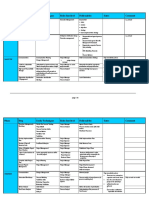MSP Documentation Guide
WHITEPAPER
MSP Documentation Guide
1 msp360.com
� MSP Documentation Guide
Clear MSP documentation helps managed service providers to offer a consistent level of support to their
clients. It is a baseline for team education and new-employee onboarding. It also helps to ensure the same high
standards across your company. This white paper overviews a breakdown of documentation that MSPs use and
covers the basic principles of working with it.
Internal documentation
Why do you need it? To complete all internal processes faster and to offer more consistent and reliable support
for your customers.
Principles of internal documentation
To maximize the effectiveness of documentation, follow this simple advice:
ʼn All support technicians should be trained constantly on the documentation, in order to be up-to-date if it
changes.
ʼn Documentation should be kept current. Schedule revisions to keep up with the technology changes, but
keep the older versions of all documents as a reference.
ʼn Documentation should be easy to understand. Don’t over-structure it; think about the target person for
whom this document was designed.
Document checklist
There is no one-size-fits-all document list. However, there are some basic documents that will definitely be helpful:
ʼn Standard Operating Procedures - guidelines for technicians.
ʼn Technical Reference Guide - a glossary of terms each employee should understand.
ʼn Onboarding Plan - guidelines on integrating new employees.
ʼn Role Overviews - descriptions of positions in accordance with skill level.
ʼn Code of Conduct - document designed to prevent legal issues.
MSP’s Standard Operating Procedures Bundle
Adding a new machine to your client’s infrastructure,
Download Now
handling incoming support calls, managing MSP projects
2 msp360.com
� MSP Documentation Guide
Documentation for customers
Providing good customer-facing written documentation contributes much to giving outstanding service.
Providing customers with a way to have their questions answered without having to reach out for help will save
users time, not to mention streamline your company’s internal processes.
Principles of customers documentation
Following these principles might help to cut call volume, educate end users and assure them that you have
everything in place.
ʼn Documentation should be written for humans. Keep in mind that your customers are not as tech-savvy
as you are. While it is important that documentation is readable, it should also be engaging. If readers get
bored, the information isn’t going to be retained. Short paragraphs, diagrams, and photos help to keep
them focused.
ʼn Documentation should be accessible. End users should be instructed on how to access documentation.
Create standard welcome emails for new hires, if possible, informing them how to access your internal
documentation platforms. The easier the access, the more customer-facing documentation will be used.
Document checklist
ʼn Instructions - broad guidelines for clients.
ʼn Support procedures - explanation of how to reach you and what information should be collected
beforehand.
ʼn Service level agreements - expected response times, availability, and services that will incur additional
charges should all be spelled out in SLAs.
ʼn Network overview - when there is a network issue, a network overview document will help to verify that
the same information is being communicated, and that the terminology and device names communicated
are understood.
ʼn Security overview - security expectations of end users that are spelled out in the documentation.
Further reading Service Level Agreement for Managed IT Service Providers
Scripts
Created to automate the processes and simplify the workflow, scripts should be documented properly to
maximize the benefits they bring to the organization, to help when troubleshooting issues, and to help new
technicians to resolve those issues quickly.
3 msp360.com
� MSP Documentation Guide
Checklist of scripts notations
ʼn There are five types of notations which should be outlined in the SOP for your script writers:
ʼn Headers - a prominent explanation of the intention of the script.
ʼn Warnings - statement for other editors about issues that could be caused by subsequent edits.
ʼn Bug-fix history - indicators of when a bug was found and how it was fixed.
ʼn Clarification - information about confusing parts of the code.
ʼn Variable definitions - an explanation of each variable, together with the constraints that apply to it, used to
avoid invalid input.
Network documentation
Networks are complex. That’s why it’s critical to document the networks you create or help manage as an MSP.
Doing so will not only make your job easier but also help provide a better experience to your end users.
Benefits of network documentation
ʼn Quicker troubleshooting. A well-crafted network map helps to determine trouble spots and determine
where to look next when working with issues.
ʼn Easier upgrade planning. Properly documented end-of-life dates, for instance, help to plan upgrades at the
right time.
ʼn Effective end-user communication. When issues do arise, network documentation can be used to
demonstrate to end users what’s going on and where issues exist. Besides, having all the documents in
place gives a good impression of your services.
Network documents
ʼn Network maps - diagrams visualizing network layout and making it clear for network technicians and end users.
ʼn Inventory - develop a detailed software and hardware inventory to plan network enhancements efficiently.
It’s important to keep solid, updated records so that nothing goes out of date, and everything is replaced
or updated on time.
Network Admin Handbook
Adding a new machine to your client’s infrastructure,
Download Now
handling incoming support calls, managing MSP projects
4 msp360.com
� MSP Documentation Guide
Conclusion
Properly written, comprehensive documentation enables fast resolution to issues as they arise. Created in
accordance with the above standards, documentation can help MSPs to keep their technicians trained, cut call
volume and smooth things over for customers. Moreover, correctly organized documentation is more efficient
and easier to maintain.
About MSP360™
Established in 2011 by a group of experienced IT professionals, MSP360™ (formerly CloudBerry Lab) provides
cloud-based backup and file management services to SMBs.
MSP360’s offerings include powerful, easy-to-use backup management capabilities and military-grade encryption
using customer-controlled keys. Customers can choose to store their backup data with all the major cloud storage
providers, including Amazon S3, Microsoft Azure, Google Cloud, Wasabi, and others. MSP360™ also partners with
thousands of VARs and MSPs to provide them with turnkey, white-label data protection services.
5 msp360.com