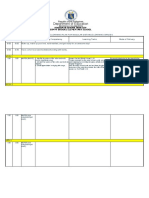16 Further Drive Functions en
Uploaded by
edwin muñoz16 Further Drive Functions en
Uploaded by
edwin muñozLearning Targets ..............................................................................................................................
2
Line contactor control ....................................................................................................................... 3
Brake control .................................................................................................................................... 4
Flying restart .................................................................................................................................... 5
Vdc controller ................................................................................................................................... 6
Parallel connection of power units .................................................................................................... 9
Redundancy mode for power units ................................................................................................... 10
Booting with sub-topology ................................................................................................................ 11
Simulation mode .............................................................................................................................. 12
Synchronization and bypass ............................................................................................................. 13
Motor change over ........................................................................................................................... 14
Parking axis / parking encoder ......................................................................................................... 15
Vertical axis / travel to fixed stop / ................................................................................................... 16
Technology PID controller ................................................................................................................ 17
Drive Control Chart .......................................................................................................................... 18
SITRAIN Page Course DR-S12-PM
Training Document 16 - 1 Further drive function
SITRAIN Page Course DR-S12-PM
Training Document 16 - 2 Further drive function
Description This function can be used to control an external line contactor. Opening and
closing the line contactor is monitored by evaluating the feedback contact in the
line contactor. The line contactor is used for the electrical isolation of the DC link
for the energy supply network.
The line contactor can be controlled using the following drive objects:
• Via bit r0863.1 of drive object INFEED
• Via bit r0863.1 of drive object SERVO/VECTOR
SITRAIN Page Course DR-S12-PM
Training Document 16 - 3 Further drive function
The "extended brake control" function has the following features:
• Forced brake release (p0855, p1215)
• Application of brake for a 1 signal "unconditionally close holding brake"
(p0858)
• Binector inputs for releasing/applying the brake (p1218, p1219)
• Connector input for threshold value for releasing/applying the brake (p1220)
• OR/AND block, each with two inputs (p1279, r1229.10, p1229.11)
• Holding and operational brakes can be activated.
• Function for monitoring brake feedback signals (r1229.4, r1229.5)
• Configurable responses (A7931, A7932)
• Application of brake after the "enable speed controller" signal has been
canceled (p0856)
Examples Start-up with brake applied
When the motor is switched on, the setpoint is enabled immediately (providing
the required enabling signals have been issued) even if the brake has not yet
been released.
Emergency brake
During emergency braking, electrical and mechanical braking should be
performed simultaneously. This can be achieved when OFF3 is used as a signal
to trigger emergency braking.
Operating brake for crane drives
For hoisting gear with a manual control, it is important that the drive immediately
responds when the control lever is moved (master switch). To ensure this, the
drive is switched on using the On command (p0840) (pulses are enabled). The
speed setpoint (p1142) and speed controller (p0856) are inhibited. The motor is
magnetized. The magnetization time required for three-phase motors (1-
2 seconds), therefore, no longer applies.
SITRAIN Page Course DR-S12-PM
Training Document 16 - 4 Further drive function
Description After power on, the "flying restart" function automatically connects a Motor
Module to a motor which may already be turning.
The "flying restart" function should be activated via p1200 for any trailing load.
This can prevent abrupt loads on the entire mechanical system.
Prior to searching, it is necessary to wait for a demagnetizing time for an
asynchronous motor. An internal demagnetization time is calculated. A time can
also be entered in p0347. The longer of the two times applies.
In operation without an encoder, a search is carried out for the current speed
initially. The search starts at the maximum speed plus 25%. A Voltage Sensing
Module (VSM) is required for permanent-magnet synchronous motors.
When operated with encoder (actual speed value is recorded), the search
phase is omitted.
For an asynchronous motor, magnetization (p0346) is carried out first
immediately after the speed has been determined.
Then the current speed setpoint in the ramp-function generator is set to the
current actual speed value.
Ramp-up to the final speed setpoint is carried out from this value.
Example After a power failure, a fan drive can be quickly reconnected to the running fan
motor by means of the "flying restart" function.
SITRAIN Page Course DR-S12-PM
Training Document 16 - 5 Further drive function
Description The Vdc_max controller can be used to react to overvoltage of the DC link line-
up. In the line-up, one or more drives can be used to relieve the DC link. This
can prevent a fault from occurring due to the DC link overvoltage and ensures
that the drives are always ready to use.
This function is activated with the configuration parameter (p1240). A reaction
can be activated if an overvoltage is present. The torque limits of the motors at
which the Vdc controller is active can be affected if discrepancies in the DC link
voltage are significant enough. The braking phases are longer for these motors.
SITRAIN Page Course DR-S12-PM
Training Document 16 - 6 Further drive function
Description The Vdc_min controller, also referred to as kinetic buffering, can be used to
react to undervoltage of the DC link line-up. In the line-up, one or more drives
can be used to relieve the DC link. This can prevent a fault from occurring due
to the DC link undervoltage and ensures that the drives are still ready to use.
This function is activated with the configuration parameter (p1240). A reaction
can be activated if an undervoltage is present. The torque limits of the motors at
which the Vdc controller is active can be affected if discrepancies in the DC link
voltage are significant enough. These motors can no longer maintain their set
speed.
The Vdc_min controller is an automatic P controller that influences the torque
limits. It only intervenes when the DC link voltage approaches the "lower
threshold" (p1248) and the corresponding controller is activated via the
configuration parameter (p1240).
SITRAIN Page Course DR-S12-PM
Training Document 16 - 7 Further drive function
Benefits It can make sense to connect power units (Line Modules and Motor Modules) in
parallel for a variety of reasons:
• To boost the converter output if it is not technically or economically feasible
to achieve the required output power by any other means.
• To increase availability in cases where it is necessary to maintain
emergency operation when a frequency converter develops a fault – and
where a reduced power can be tolerated.
Features The main features of parallel connection are:
• Parallel connection of up to 4 Motor Modules on one motor
• Parallel connection of up to 4 power units on the infeed side (closed/open
loop).
• A Control Unit which controls and monitors parallel connections of power
units at the infeed and motor ends. In this case, the Control Unit is not
capable of controlling any motor or vector axes in addition to the parallel
connections.
• Redundant operation:
Two Control Units which control and monitor parallel connections of power
units at the infeed and motor ends. In this case, the Control Units are not
capable of controlling any motor or vector axes in addition to the parallel
connections.
• The power units connected in parallel must be connected to the same
Control Unit.
• With a CU320-2 DP, a maximum of one parallel connection on the line side
and one parallel connection on the infeed side can be implemented.
• Components at the line and motor ends for decoupling the parallel-
connected power units and for ensuring symmetrical current distribution.
• Simple commissioning, because no special parameterization is necessary.
Individual power units can be parameterized and diagnosed
(troubleshooting) with p7000 ff.
SITRAIN Page Course DR-S12-PM
Training Document 16 - 8 Further drive function
Description The redundancy mode can be used to continue operation despite the failure of a
power unit connected in parallel.
In order that the failed power unit can be replaced, DRIVE-CLiQ cables must be
connected in a star-type configuration – it may be necessary to use a DRIVE-
CLiQ HUB Module (DMC20 or DME20). The failed power unit must be
deactivated via p0125 or via the binector input p0895, before it is removed.
When a replacement power unit has been installed it must be activated
accordingly.
Features
• Redundancy for up to 4 chassis power units
• Power unit can be deactivated via parameter (p0125)
• Power unit can be deactivated via binector input (p0895)
Preconditions
• Parallel connection only works with equivalent (same order number)
chassis power units.
• Maximum number of parallel power units is 4
• Parallel connection of power units with suitable power reserves
• DRIVE-CLiQ star topology (possibly a DMC20 or a DME20, refer to the
Equipment Manual)
• Motor with one single-winding system (p7003 = 0)
• No STO (Safe Torque off)
Note Despite this redundancy circuit, the entire plant may shut down when defects
develop in a power unit (feedback effects due to absence of electrical isolation).
SITRAIN Page Course DR-S12-PM
Training Document 16 - 9 Further drive function
Removal With power switched off, remove "Drive 1" and change the DRIVE-CLiQ
connection.
After Power ON "Drive 1" is marked as "not operational".
. Messages: "Components missing" and "BiCo connections to inactive objects"
Save specified BiCo connections with p9495=1
Deactivate drive object "Drive 1" with p0105=0/save RAM ROM
Installation With power switched off, install "Drive 1" and change the DRIVE-CLiQ
connection.
After Power ON the new serial number from "Drive 1" is transferred to the set
topology (with p9909=1).
Messages: "Object inactive and operational" and "Disconnected BiCo
connections present"
Activate drive object "Drive 1" with p0105=1
Set up BiCo connections again with p9496=1/
save RAMROM
SITRAIN Page Course DR-S12-PM
Training Document 16 - 10 Further drive function
Description Simulation mode is predominantly used to simulate the drive without a motor
being connected and without a DC link voltage. In this case, it should be noted
that the simulation mode can only be activated under an actual DC link voltage
of 40 V. If the voltage is higher, simulation mode is reset and fault message
F07826 is output.
Simulation mode enables you to test communication with a higher-level
automation system. If the drive is also to return actual values, note that it must
be switched over to encoderless operation during simulation mode. This means
that large parts of the SINAMICS software (e.g. setpoint channel, sequence
control, communication, technology function, etc.) can be tested in advance
without requiring a motor.
For units with outputs of > 75 W it is recommended to test the activation of the
power semiconductors after repairs. To do so, a DC voltage < 40 V is applied to
the DC link, and the possible pulse patterns must be tested by the control
software.
The software must allow enabling of the pulses and the output of various
frequencies. This is realized with U/f control or encoderless closed-loop speed
control.
The simulation mode is selected with the parameter p1272.
Note Simulation mode cannot be activated without a power unit. A power unit must
be connected via DRIVE-CLiQ.
SITRAIN Page Course DR-S12-PM
Training Document 16 - 11 Further drive function
Description With the "synchronization" function, the converter phase angle can be
synchronized with the line phase angle in order, for example, to switch over
(bypass) the motor directly to the mains supply afterwards. A further application
is the temporary operation of the motor on the line supply to perform
maintenance work at the converter without bringing the system down.
Parameter p3800 activates synchronization and selects actual voltage sensing
internally or externally.
In the case of internal actual value sensing (p3800 = 1), the voltage setpoints of
the electrical motor model are used for synchronization.
In the case of external actual value sensing (p3800 = 0), voltage sensing is
carried out via a VSM that is connected at the line phases.
These voltage values must be transferred to the synchronization via connectors
r3661 and r3662.
Features
• For asynchronous motors without sensor in “Vector” mode
• Line supply sensing using the Voltage Sensing Module (VSM10) connected
to drive object "infeed" or "vector" (p3801)
• Connector inputs for the actual voltage sensing of the motor via VSM10
(p3661, r3662)
• Setting of a phase difference (p3809)
• Can be activated by parameter (p3802)
Preconditions
• Drive object, vector/infeed with connected VSM10
• Asynchronous motor without sensor
• Vector control
SITRAIN Page Course DR-S12-PM
Training Document 16 - 12 Further drive function
Motor changeover The motor changeover is used in the following cases, for example:
• Changing over between different motors and encoders
• Switching over different windings in a motor (e.g. star-delta changeover)
• Motor data adaptation
If several motors are operated alternately on one Motor Module,
a corresponding number of drive data sets must be created.
Sequence Trigger pulse blocking by request for a new data set (p0820, 0821).
Internal deselection of the current data set deactivates motor contactor K4
(r0830).
On receipt of the feedback information “Contactor open“ and activation of the
requested data set, K1 is energized (r0830).
After receipt of feedback information “Contactor K1 closed“, pulse enable is
performed.
Note Using "Vector" mode:
To change to a rotating motor, the "flying restart" function must be activated
(p1200).
SITRAIN Page Course DR-S12-PM
Training Document 16 - 13 Further drive function
Parking axis Monitoring of all encoders and Motor Modules assigned to the "Motor control"
application of a drive is suppressed. All encoders that are assigned to the
"Motor control" application of a drive are prepared for the "encoder removed"
state.
The Motor Module that is assigned to the application "Motor control" of a drive is
prepared for the "Motor Module removed" state. When parking an axis, the
power unit and all encoders that are assigned to the "motor control" are
deactivated.
Parking encoder Monitoring of a certain encoder is suppressed. The encoder is prepared for the
"encoder removed" state.
When parking an encoder, the encoder is deactivated.
SITRAIN Page Course DR-S12-PM
Training Document 16 - 14 Further drive function
Vertical axis With a vertical axis without mechanical weight compensation, electronic weight
compensation can be set by offsetting the torque limits (p1532). The torque
limits specified in p1520 and p1521 are shifted by this offset value. The offset
value can be read in r0031 and transferred in p1532.
To reduce compensation once the brake has been released, the torque offset
can be interconnected as a supplementary torque setpoint (p1513). In this way,
the holding torque is set as soon as the brake has been released.
Travel to
fixed stop The "travel to fixed stop" function can be used, for example, to traverse sleeves
to a fixed stop against the workpiece with a predefined torque. In this way, the
workpiece can be securely clamped. The clamping torque can be parameterized
in the traversing task (p2622). A settable monitoring window for fixed stop
prevents the drive travelling beyond the window if the fixed stop breaks.
As soon as the axis pushes against the mechanical fixed stop, the control
increases the torque in the drive to continue moving the axis. The torque
increases up to the value specified in the task and then remains constant.
Friction characteristic The friction characteristic curve is used to compensate the friction torque for the
motor and the driven machine. A friction characteristic allows the speed
controller to be precontrolled and improves the control response.
10 interpolation points are used for the friction characteristic. The coordinates of
an interpolation point are described by a speed and a torque parameter.
An automatic function supports recording of the friction characteristic (friction
characteristic record). A connector output can be interconnected as friction
torque. The friction characteristic can be activated and deactivated.
SITRAIN Page Course DR-S12-PM
Training Document 16 - 15 Further drive function
Features Simple control functions can be implemented with the technology controller,
e.g.:
• Liquid level control
• Temperature control
• Dancer position control
• Pressure control
• Flow control
• Simple control without higher-level control
• Tension control
Characteristics The technology controller features:
• Two scalable setpoints
• Scalable output signal
• Separate fixed values
• Separate motorized potentiometer
• The output limits can be activated and deactivated via the ramp-function
generator.
• The D component can be switched to the system deviation or actual value
channel.
• The motorized potentiometer of the technology controller is only active when
the drive pulses are enabled.
SITRAIN Page Course DR-S12-PM
Training Document 16 - 16 Further drive function
SITRAIN Page Course DR-S12-PM
Training Document 16 - 17 Further drive function
• SINAMICS S120, S150, SM150, G130, G150, GM150 and GL150
from firmware version V2.5 + SP1
• SINAMICS DCM from firmware version 1.1
• SIMOTION P, C, and D, Version 4.1 and higher
• SINAMICS integrated in SIMOTION D firmware version V2.5 + SP1 and
higher
SITRAIN Page Course DR-S12-PM
Training Document 16 - 18 Further drive function
DCC chart DCC charts are assigned to the respective drive object.
DCC charts can be created both directly under the SINAMICS CU320 or under
the respective motor object.
DCB library Drive Control Block library
For working with the pre-prepared blocks, the respective library must be
imported. When so doing, select the language for the help texts.
Once this library has been imported for a chart for this drive unit, it is available
for all other DCC charts within that drive unit.
User-specific
libraries For Starter V4.2 and DCC/CFC V7.1 and higher, it is possible to create and
import user-specific block libraries.
SITRAIN Page Course DR-S12-PM
Training Document 16 - 19 Further drive function
Libraries After the import, prepared blocks with the following functions are available in the
block catalog:
• Arithmetic blocks
• Closed-loop control blocks
• Conversion blocks
• Logic blocks
• System blocks
• Technology blocks
SITRAIN Page Course DR-S12-PM
Training Document 16 - 20 Further drive function
SITRAIN Page Course DR-S12-PM
Training Document 16 - 21 Further drive function
DCC chart A DCC chart can be created in STARTER for each drive object.
A DCC chart consists of max. 26 chart partitions (A, B, …, Z), which in turn can
each contain 6 chart pages (1, 2, …, 6).
SITRAIN Page Course DR-S12-PM
Training Document 16 - 22 Further drive function
Interconnections Creating a link between 2 blocks:
1. Select source of the interconnection
2. Select target of the interconnection
The interconnection is implemented.
Interconnections that span pages are implemented in the same manner.
A corresponding entry is made automatically in the sheet bar.
Double-click this entry to open the flashing interconnection to another sheet.
In this way, it is possible to jump quickly from the source to the target of an
interconnection as well as from the target to the source.
Note When an interconnection is made, DCC checks to what extent the data types of
the source and the target correspond. If they match, the interconnection is
created automatically. If the data types differ, no interconnection is created.
Instead, the following message is displayed:
Conversion blocks can then be used to match up the data types.
SITRAIN Page Course DR-S12-PM
Training Document 16 - 23 Further drive function
Publishing Each drive parameter interconnected to a block must be published before it is
compiled. The following syntax must be adhered to in this context:
• Connection parameter: @*Parameter no. Parameter name
• Value parameter: @Parameter no. parameter name
Parameter no. Each parameter published must be assigned its own parameter no.
Parameter name Each parameter published should be assigned its own parameter name.
Note After successful compilation, these parameters are incorporated in the expert
list of the assigned drive object.
SITRAIN Page Course DR-S12-PM
Training Document 16 - 24 Further drive function
You could change the execution sequence as follow:
1. Open runtime editor
2. Select block
3. Move the block to the desired execution group and position using
drag-and-drop
SITRAIN Page Course DR-S12-PM
Training Document 16 - 25 Further drive function
1. Select online mode.
2. Mark the blocks.
3. Select object properties and register I/Os for testing.
4. Register I/O for testing and select „watched“.
5. Set "Watch On" (using either 5a or 5b).
6. The registered block connections are shown with the current online data.
SITRAIN Page Course DR-S12-PM
Training Document 16 - 26 Further drive function
You might also like
- 05 Setpoint Channel and Closed-Loop Control enNo ratings yet05 Setpoint Channel and Closed-Loop Control en30 pages
- Sitrain: Training For Industry: SINAMICS S120 - Parameterizing and Commissioning Course DR-S12-PMNo ratings yetSitrain: Training For Industry: SINAMICS S120 - Parameterizing and Commissioning Course DR-S12-PM534 pages
- Siemens - G120 - 01 Fundamentals and Overview enNo ratings yetSiemens - G120 - 01 Fundamentals and Overview en24 pages
- 01 Control Unit and Operator Panel BOP-2 enNo ratings yet01 Control Unit and Operator Panel BOP-2 en38 pages
- 05 - Setpoint Channel and Closed Loop Control - enNo ratings yet05 - Setpoint Channel and Closed Loop Control - en28 pages
- SINAMICS Drives SINAMICS DCM. DC Converters From 6 KW To 2500 KW For Variable-Speed Direct-Current Drives. Load-Balanced Control ApplicationNo ratings yetSINAMICS Drives SINAMICS DCM. DC Converters From 6 KW To 2500 KW For Variable-Speed Direct-Current Drives. Load-Balanced Control Application10 pages
- 06 - Control Signals and Signal Interconnections - enNo ratings yet06 - Control Signals and Signal Interconnections - en33 pages
- 6,75$,1 7udlqlqjiru, Qgxvwu/: Course DR-G12-PM Course DR-G12-PM100% (1)6,75$,1 7udlqlqjiru, Qgxvwu/: Course DR-G12-PM Course DR-G12-PM304 pages
- 7.4 Main Spindle Control With Analog Interface 6SN1121-0BA1!-0AA!No ratings yet7.4 Main Spindle Control With Analog Interface 6SN1121-0BA1!-0AA!7 pages
- 01 - Control Unit and Operator Panel BOP-2 - enNo ratings yet01 - Control Unit and Operator Panel BOP-2 - en37 pages
- Excitation Control Sytem and Dynamic Brake-ALCONo ratings yetExcitation Control Sytem and Dynamic Brake-ALCO49 pages
- Communication With Higher-Level Control and Customer Terminal ModuleNo ratings yetCommunication With Higher-Level Control and Customer Terminal Module2 pages
- CED CH 1 Introduction v1 03042018 095851AMNo ratings yetCED CH 1 Introduction v1 03042018 095851AM7 pages
- 06 Control Word Setpoint and Device Trace en - IDESA - BRASKEMNo ratings yet06 Control Word Setpoint and Device Trace en - IDESA - BRASKEM35 pages
- Simovert Master Drives Simovert FC Simovert FCNo ratings yetSimovert Master Drives Simovert FC Simovert FC10 pages
- 06 Control Signals and Signal Interconnections enNo ratings yet06 Control Signals and Signal Interconnections en33 pages
- Sofcon India Pvt. LTD., Lucknow: Vocational Training IN Panel Designing ,& Variable Speed DrivesNo ratings yetSofcon India Pvt. LTD., Lucknow: Vocational Training IN Panel Designing ,& Variable Speed Drives22 pages
- Ijert Ijert: Speed Control of DC Motor Using Digital Control SystemNo ratings yetIjert Ijert: Speed Control of DC Motor Using Digital Control System3 pages
- Lecture-9: Load Equalization and Two Mark QuestionsNo ratings yetLecture-9: Load Equalization and Two Mark Questions6 pages
- Eee-Vii-Industrial Drives and Applications (10ee74) - SolutionNo ratings yetEee-Vii-Industrial Drives and Applications (10ee74) - Solution54 pages
- Competitive Exams After 12th - VikaspediaNo ratings yetCompetitive Exams After 12th - Vikaspedia4 pages
- Prarancangan Pabrik Asam Benzoat Dari Toluen Dan Oksigen Dengan Proses Oksidasi Kapasitas 20.000 TON/TAHUNNo ratings yetPrarancangan Pabrik Asam Benzoat Dari Toluen Dan Oksigen Dengan Proses Oksidasi Kapasitas 20.000 TON/TAHUN1 page
- Stickiness Measurement Techniques For Food Powders A Review PDFNo ratings yetStickiness Measurement Techniques For Food Powders A Review PDF13 pages
- Economics Exam IMP Question May-24 by HM Hasnan.No ratings yetEconomics Exam IMP Question May-24 by HM Hasnan.83 pages
- An Environmental Quality Assessment of OfficeNo ratings yetAn Environmental Quality Assessment of Office11 pages
- Sandaband Material: A Cost Saving Technical Revolution!No ratings yetSandaband Material: A Cost Saving Technical Revolution!4 pages
- Ebooks File An Introduction To Integral Transforms Patra All Chapters100% (7)Ebooks File An Introduction To Integral Transforms Patra All Chapters55 pages
- Design Calculation For 1.0M Height RCC Retaining Wall100% (1)Design Calculation For 1.0M Height RCC Retaining Wall8 pages
- ISO 1444 Meat - and - Meat - Products - Free - FatNo ratings yetISO 1444 Meat - and - Meat - Products - Free - Fat12 pages
- Class - VI Mathematics (Ex. 9.1) Questions: Portal For CBSE Notes, Test Papers, Sample Papers, Tips and TricksNo ratings yetClass - VI Mathematics (Ex. 9.1) Questions: Portal For CBSE Notes, Test Papers, Sample Papers, Tips and Tricks14 pages
- Major Test Series For NEET-2025 (Y-0, S) Time TableNo ratings yetMajor Test Series For NEET-2025 (Y-0, S) Time Table2 pages
- Business Statistics A First Course 6th Edition David Levine Timothy KrehbielNo ratings yetBusiness Statistics A First Course 6th Edition David Levine Timothy Krehbiel309 pages