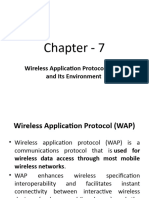MOBILE COMPUTING CHAPTER-4
WAP: The Mobile Internet Standard: WAP (Wireless Application Protocol) is a standard for accessing
internet-based services and content on mobile devices. It provides a framework for delivering web-
based applications, browsing websites, and interacting with online services specifically designed for
mobile devices. WAP enables mobile users to access information and perform various tasks on their
devices through a standardized set of protocols and technologies.
Making the Internet Mobile: Challenges and Pitfalls: Adapting the internet for mobile devices
involves several challenges and pitfalls. Some of these include:
1. Screen Size and User Interface: Mobile devices typically have smaller screens compared to
desktop computers, which requires optimizing content and user interfaces for smaller form
factors.
2. Network Limitations: Mobile networks often have slower connection speeds and higher
latency compared to fixed-line broadband connections. This requires designing applications
that work well in low-bandwidth conditions.
3. Device Fragmentation: There are various mobile devices with different operating systems,
screen sizes, and capabilities. Developing applications that work seamlessly across different
devices can be challenging.
4. Limited Resources: Mobile devices have limited processing power, memory, and battery life.
Applications need to be resource-efficient and minimize power consumption.
5. Platform Compatibility: Different mobile platforms have their own development frameworks
and programming languages. Developers need to consider platform compatibility and choose
the appropriate technologies.
Overview of the Wireless Application Protocol: The Wireless Application Protocol (WAP) consists of
several components that work together to facilitate mobile internet services:
1. WAP Gateway: Acts as a gateway between mobile devices and the internet. It translates WAP
requests into standard internet protocols and vice versa, enabling communication between
mobile devices and web servers.
2. WAP Browser: A mobile browser that interprets and renders WAP content on mobile devices.
It supports WML (Wireless Markup Language) and other WAP protocols.
3. WAP Protocols: WAP utilizes a suite of protocols such as Wireless Session Protocol (WSP),
Wireless Transaction Protocol (WTP), Wireless Transport Layer Security (WTLS), and Wireless
Binary XML (WBXML) for communication between mobile devices and web servers.
Implementing WAP Services: WML Script: WML Script is a lightweight scripting language used to add
interactivity and dynamic functionality to WAP applications. Here are the key elements of WML
Script:
1. Datatypes, Variables, and Conversions: WML Script supports datatypes such as integers,
floats, strings, and booleans. Variables are used to store and manipulate data, and type
conversions allow converting data between different datatypes.
� 2. Operators and Expressions: WML Script provides a range of operators, including arithmetic
operators, bitwise operators, shift operators, logical operators, and comparison operators,
for performing operations on variables and expressions.
3. WMLScript Statements: WML Script supports different types of statements, such as
expressions as statements, blocks of statements, conditional statements (if-else), loops
(while, do-while, for), and returning from functions.
4. WMLScript Functions: Functions allow developers to encapsulate reusable blocks of code.
WML Script supports function declarations, function calls, calling functions from other script
units, and invoking WML Script functions from WML.
5. Calling WMLScript from WML: WML (Wireless Markup Language) can invoke WML Script
functions to add dynamic behavior to WAP applications.
6. Standard Libraries: WML Script includes standard libraries such as Lang, Float, String, URL,
WMLBrowser, and Dialogs. These libraries provide pre-defined functions and utilities for
common operations, simplifying development tasks.
7. WMLScript Pragmas: Pragmas in WML Script provide directives to the WML Script
interpreter. The access pragma controls access permissions, while the meta pragma provides
metadata about the WML Script code.
By utilizing WML Script, developers can enhance the functionality of WAP applications, create
interactive experiences, and handle data manipulation within the mobile environment. Standard
libraries offer pre-built functions for common operations, and pragmas provide control and
customization options for the WML Script interpreter.