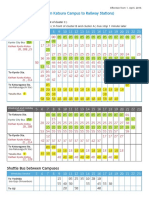0% found this document useful (0 votes)
8 views14 pagesQuery OverFlow-1
The document outlines a series of interview questions and answers related to Java Socket Programming and Networking, covering topics such as Inet Address, Server Socket vs. Socket, Datagram and Multicast Sockets, DNS Servers, and network commands like netstat and tcpdump. It includes code examples for creating server and client sockets, as well as explanations of various networking concepts. The document serves as a comprehensive guide for understanding key networking principles in Java and their practical applications.
Uploaded by
bhavanipriy73Copyright
© © All Rights Reserved
We take content rights seriously. If you suspect this is your content, claim it here.
Available Formats
Download as PDF, TXT or read online on Scribd
0% found this document useful (0 votes)
8 views14 pagesQuery OverFlow-1
The document outlines a series of interview questions and answers related to Java Socket Programming and Networking, covering topics such as Inet Address, Server Socket vs. Socket, Datagram and Multicast Sockets, DNS Servers, and network commands like netstat and tcpdump. It includes code examples for creating server and client sockets, as well as explanations of various networking concepts. The document serves as a comprehensive guide for understanding key networking principles in Java and their practical applications.
Uploaded by
bhavanipriy73Copyright
© © All Rights Reserved
We take content rights seriously. If you suspect this is your content, claim it here.
Available Formats
Download as PDF, TXT or read online on Scribd
/ 14