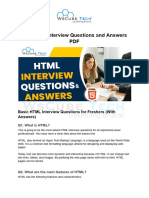0% found this document useful (0 votes)
9 views45 pagesDotnet Programs
The document contains several ASP.NET web forms for job seeker registration, email registration, data display using GridView, file upload, state management, session and view state handling, and a college portal. Each section includes source code for the front-end and back-end, detailing form elements, validation, and database interactions. The document serves as a comprehensive guide for creating various web applications using ASP.NET.
Uploaded by
tnCopyright
© © All Rights Reserved
We take content rights seriously. If you suspect this is your content, claim it here.
Available Formats
Download as DOCX, PDF, TXT or read online on Scribd
0% found this document useful (0 votes)
9 views45 pagesDotnet Programs
The document contains several ASP.NET web forms for job seeker registration, email registration, data display using GridView, file upload, state management, session and view state handling, and a college portal. Each section includes source code for the front-end and back-end, detailing form elements, validation, and database interactions. The document serves as a comprehensive guide for creating various web applications using ASP.NET.
Uploaded by
tnCopyright
© © All Rights Reserved
We take content rights seriously. If you suspect this is your content, claim it here.
Available Formats
Download as DOCX, PDF, TXT or read online on Scribd
/ 45