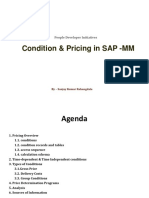0% found this document useful (0 votes)
74 views21 pagesPricing Procedure
The document provides a comprehensive overview of the pricing procedure in SAP SD, detailing how prices for goods and services are determined through various elements such as condition records, condition tables, access sequences, and condition types. It outlines the steps to configure these components, including defining condition tables, access sequences, and pricing procedures, as well as the determination of pricing procedures based on sales area and customer data. The document serves as a guide for users to effectively set up and manage pricing configurations in the SAP system.
Uploaded by
Bhushan R PatilCopyright
© © All Rights Reserved
We take content rights seriously. If you suspect this is your content, claim it here.
Available Formats
Download as PDF, TXT or read online on Scribd
0% found this document useful (0 votes)
74 views21 pagesPricing Procedure
The document provides a comprehensive overview of the pricing procedure in SAP SD, detailing how prices for goods and services are determined through various elements such as condition records, condition tables, access sequences, and condition types. It outlines the steps to configure these components, including defining condition tables, access sequences, and pricing procedures, as well as the determination of pricing procedures based on sales area and customer data. The document serves as a guide for users to effectively set up and manage pricing configurations in the SAP system.
Uploaded by
Bhushan R PatilCopyright
© © All Rights Reserved
We take content rights seriously. If you suspect this is your content, claim it here.
Available Formats
Download as PDF, TXT or read online on Scribd
/ 21