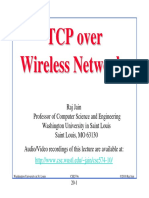0% found this document useful (0 votes)
30 views10 pagesDNS (Domain Name System)
The Domain Name System (DNS) is a hierarchical system that translates human-readable domain names into IP addresses, facilitating easier navigation on the internet. It operates through a structured hierarchy of servers, including root servers, TLD servers, and authoritative servers, which work together to resolve domain queries efficiently. DNS also employs caching to speed up repeated requests and reduce server load, making it essential for internet functionality.
Uploaded by
Chis LebroCopyright
© © All Rights Reserved
We take content rights seriously. If you suspect this is your content, claim it here.
Available Formats
Download as PDF, TXT or read online on Scribd
0% found this document useful (0 votes)
30 views10 pagesDNS (Domain Name System)
The Domain Name System (DNS) is a hierarchical system that translates human-readable domain names into IP addresses, facilitating easier navigation on the internet. It operates through a structured hierarchy of servers, including root servers, TLD servers, and authoritative servers, which work together to resolve domain queries efficiently. DNS also employs caching to speed up repeated requests and reduce server load, making it essential for internet functionality.
Uploaded by
Chis LebroCopyright
© © All Rights Reserved
We take content rights seriously. If you suspect this is your content, claim it here.
Available Formats
Download as PDF, TXT or read online on Scribd
/ 10