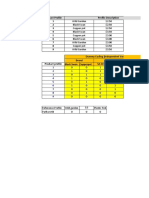0% found this document useful (0 votes)
10 views7 pagesHemraj Python Ass1
The document outlines assignments for building linear and logistic regression models using various datasets, including sales, real estate, user demographics, fish species, and iris flowers. It provides step-by-step programming instructions using Python libraries such as pandas, numpy, and scikit-learn for data manipulation and model training. Each assignment includes dataset creation, data splitting, model training, prediction, and evaluation of model accuracy.
Uploaded by
hemrajbhongale8Copyright
© © All Rights Reserved
We take content rights seriously. If you suspect this is your content, claim it here.
Available Formats
Download as PDF, TXT or read online on Scribd
0% found this document useful (0 votes)
10 views7 pagesHemraj Python Ass1
The document outlines assignments for building linear and logistic regression models using various datasets, including sales, real estate, user demographics, fish species, and iris flowers. It provides step-by-step programming instructions using Python libraries such as pandas, numpy, and scikit-learn for data manipulation and model training. Each assignment includes dataset creation, data splitting, model training, prediction, and evaluation of model accuracy.
Uploaded by
hemrajbhongale8Copyright
© © All Rights Reserved
We take content rights seriously. If you suspect this is your content, claim it here.
Available Formats
Download as PDF, TXT or read online on Scribd
/ 7