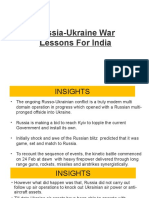0% found this document useful (0 votes)
23 views5 pagesExplain Encryption and Decryption and With Exa...
The document provides an overview of key cybersecurity concepts including encryption, hashing, and various types of attacks. It discusses the differences between symmetric and asymmetric encryption, the importance of the CIA triad, and various security measures like IDS/IPS and WAFs. Additionally, it covers strategies for securing systems and web servers, as well as frameworks like MITRE ATT&CK and concepts like Zero Trust and Defense in Depth.
Uploaded by
Mohd Mushtaq TalikotiCopyright
© © All Rights Reserved
We take content rights seriously. If you suspect this is your content, claim it here.
Available Formats
Download as PDF, TXT or read online on Scribd
0% found this document useful (0 votes)
23 views5 pagesExplain Encryption and Decryption and With Exa...
The document provides an overview of key cybersecurity concepts including encryption, hashing, and various types of attacks. It discusses the differences between symmetric and asymmetric encryption, the importance of the CIA triad, and various security measures like IDS/IPS and WAFs. Additionally, it covers strategies for securing systems and web servers, as well as frameworks like MITRE ATT&CK and concepts like Zero Trust and Defense in Depth.
Uploaded by
Mohd Mushtaq TalikotiCopyright
© © All Rights Reserved
We take content rights seriously. If you suspect this is your content, claim it here.
Available Formats
Download as PDF, TXT or read online on Scribd
/ 5