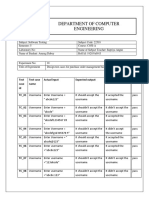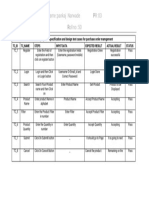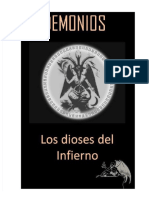0% found this document useful (0 votes)
13 views2 pagesPurchase
This document outlines the test cases for the Purchase Order System developed by Dr. Bapuji Salunkhe Institute of Engineering and Technology. It includes various test scenarios, preconditions, test data, expected results, actual results, and their status, all of which indicate successful outcomes. The test cases cover functionalities such as login, address entry, item selection, and order confirmation.
Uploaded by
ganeshkumbhar638Copyright
© © All Rights Reserved
We take content rights seriously. If you suspect this is your content, claim it here.
Available Formats
Download as PDF, TXT or read online on Scribd
0% found this document useful (0 votes)
13 views2 pagesPurchase
This document outlines the test cases for the Purchase Order System developed by Dr. Bapuji Salunkhe Institute of Engineering and Technology. It includes various test scenarios, preconditions, test data, expected results, actual results, and their status, all of which indicate successful outcomes. The test cases cover functionalities such as login, address entry, item selection, and order confirmation.
Uploaded by
ganeshkumbhar638Copyright
© © All Rights Reserved
We take content rights seriously. If you suspect this is your content, claim it here.
Available Formats
Download as PDF, TXT or read online on Scribd
/ 2