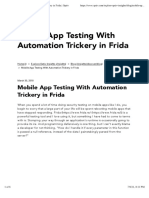0% found this document useful (0 votes)
25 views20 pagesCs Project File
The document is a practical file for the 2024-2025 Computer Science examination at Royal Oak International School, detailing a project on a Caterpillar Game created in Python. It includes sections such as acknowledgments, introduction, hardware and software specifications, flowchart, code input, outputs, and bibliography. The game allows users to control a caterpillar to eat leaves while tracking scores, and it saves high scores in a CSV file.
Uploaded by
yug vermaCopyright
© © All Rights Reserved
We take content rights seriously. If you suspect this is your content, claim it here.
Available Formats
Download as PDF, TXT or read online on Scribd
0% found this document useful (0 votes)
25 views20 pagesCs Project File
The document is a practical file for the 2024-2025 Computer Science examination at Royal Oak International School, detailing a project on a Caterpillar Game created in Python. It includes sections such as acknowledgments, introduction, hardware and software specifications, flowchart, code input, outputs, and bibliography. The game allows users to control a caterpillar to eat leaves while tracking scores, and it saves high scores in a CSV file.
Uploaded by
yug vermaCopyright
© © All Rights Reserved
We take content rights seriously. If you suspect this is your content, claim it here.
Available Formats
Download as PDF, TXT or read online on Scribd
/ 20