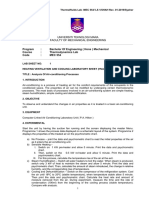0% found this document useful (0 votes)
32 views5 pagesMatplotlib Guide for Data Scientists
Matplotlib is a versatile Python library for creating various types of visualizations, including static, animated, and interactive plots. It is commonly used alongside pandas and NumPy for data handling and numerical analysis in data science. The document provides examples of different plot types, such as histograms, bar plots, pie charts, box plots, count plots, scatter plots, and heatmaps, along with code snippets and explanations for each.
Uploaded by
tiyad41168Copyright
© © All Rights Reserved
We take content rights seriously. If you suspect this is your content, claim it here.
Available Formats
Download as PDF, TXT or read online on Scribd
0% found this document useful (0 votes)
32 views5 pagesMatplotlib Guide for Data Scientists
Matplotlib is a versatile Python library for creating various types of visualizations, including static, animated, and interactive plots. It is commonly used alongside pandas and NumPy for data handling and numerical analysis in data science. The document provides examples of different plot types, such as histograms, bar plots, pie charts, box plots, count plots, scatter plots, and heatmaps, along with code snippets and explanations for each.
Uploaded by
tiyad41168Copyright
© © All Rights Reserved
We take content rights seriously. If you suspect this is your content, claim it here.
Available Formats
Download as PDF, TXT or read online on Scribd
/ 5