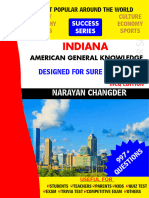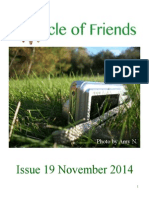0% found this document useful (0 votes)
17 views25 pagesAmazon US Payroll Tax Registration Guide
Amazon must register its businesses with state and local agencies to ensure timely and compliant payroll tax payments for its ~1 million employees in the U.S. The registration process is critical and time-sensitive, with specific deadlines for updates to be completed in ADP Smart Compliance. Failure to register on time can lead to financial penalties, late filings, and non-compliance with state regulations.
Uploaded by
Naazma AhmediCopyright
© © All Rights Reserved
We take content rights seriously. If you suspect this is your content, claim it here.
Available Formats
Download as DOCX, PDF, TXT or read online on Scribd
0% found this document useful (0 votes)
17 views25 pagesAmazon US Payroll Tax Registration Guide
Amazon must register its businesses with state and local agencies to ensure timely and compliant payroll tax payments for its ~1 million employees in the U.S. The registration process is critical and time-sensitive, with specific deadlines for updates to be completed in ADP Smart Compliance. Failure to register on time can lead to financial penalties, late filings, and non-compliance with state regulations.
Uploaded by
Naazma AhmediCopyright
© © All Rights Reserved
We take content rights seriously. If you suspect this is your content, claim it here.
Available Formats
Download as DOCX, PDF, TXT or read online on Scribd
/ 25