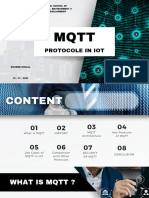0% found this document useful (0 votes)
13 views3 pagesFTP
FTP (File Transfer Protocol) is a standard network protocol for transferring files between a client and a server over TCP/IP, allowing for file management, large-scale transfers, and remote access. It operates on a client-server model, with distinct software for clients and servers, and supports both active and passive modes for connections. While FTP is reliable and efficient, it has security vulnerabilities and lacks advanced features like file synchronization and integrity checks.
Uploaded by
cloud.domain23Copyright
© © All Rights Reserved
We take content rights seriously. If you suspect this is your content, claim it here.
Available Formats
Download as DOCX, PDF, TXT or read online on Scribd
0% found this document useful (0 votes)
13 views3 pagesFTP
FTP (File Transfer Protocol) is a standard network protocol for transferring files between a client and a server over TCP/IP, allowing for file management, large-scale transfers, and remote access. It operates on a client-server model, with distinct software for clients and servers, and supports both active and passive modes for connections. While FTP is reliable and efficient, it has security vulnerabilities and lacks advanced features like file synchronization and integrity checks.
Uploaded by
cloud.domain23Copyright
© © All Rights Reserved
We take content rights seriously. If you suspect this is your content, claim it here.
Available Formats
Download as DOCX, PDF, TXT or read online on Scribd
/ 3