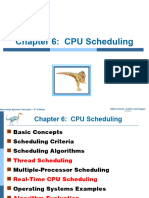0% found this document useful (0 votes)
6 views23 pagesScheduling Part1
Chapter 4 discusses CPU scheduling in operating systems, emphasizing its role in maximizing CPU utilization and ensuring fair allocation of CPU time among processes. It outlines the concepts of CPU bursts, I/O waits, and the functions of the CPU scheduler and dispatcher, as well as the differences between preemptive and non-preemptive scheduling. The chapter also covers various scheduling algorithms, their criteria for optimization, and examples of their implementation.
Uploaded by
nourkouider05Copyright
© © All Rights Reserved
We take content rights seriously. If you suspect this is your content, claim it here.
Available Formats
Download as PDF, TXT or read online on Scribd
0% found this document useful (0 votes)
6 views23 pagesScheduling Part1
Chapter 4 discusses CPU scheduling in operating systems, emphasizing its role in maximizing CPU utilization and ensuring fair allocation of CPU time among processes. It outlines the concepts of CPU bursts, I/O waits, and the functions of the CPU scheduler and dispatcher, as well as the differences between preemptive and non-preemptive scheduling. The chapter also covers various scheduling algorithms, their criteria for optimization, and examples of their implementation.
Uploaded by
nourkouider05Copyright
© © All Rights Reserved
We take content rights seriously. If you suspect this is your content, claim it here.
Available Formats
Download as PDF, TXT or read online on Scribd
/ 23