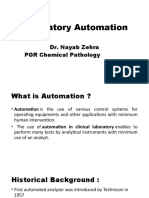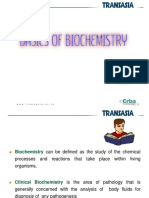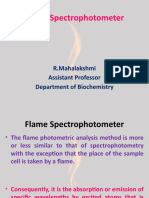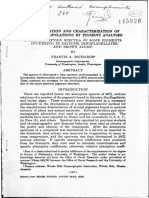0% found this document useful (0 votes)
13 views28 pages8 Automation in C.C
The document outlines the principles, components, and advantages of automation in clinical chemistry, detailing the differences between manual and automated testing. It covers terminology, basic instrument components, and the steps for installing and calibrating a new analyzer. Additionally, it discusses the implementation plan and maintenance requirements for automated systems.
Uploaded by
shiferawbirilew909Copyright
© © All Rights Reserved
We take content rights seriously. If you suspect this is your content, claim it here.
Available Formats
Download as PDF, TXT or read online on Scribd
0% found this document useful (0 votes)
13 views28 pages8 Automation in C.C
The document outlines the principles, components, and advantages of automation in clinical chemistry, detailing the differences between manual and automated testing. It covers terminology, basic instrument components, and the steps for installing and calibrating a new analyzer. Additionally, it discusses the implementation plan and maintenance requirements for automated systems.
Uploaded by
shiferawbirilew909Copyright
© © All Rights Reserved
We take content rights seriously. If you suspect this is your content, claim it here.
Available Formats
Download as PDF, TXT or read online on Scribd
/ 28