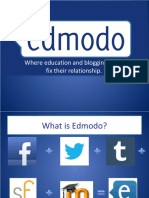0% found this document useful (0 votes)
50 views3 pagesEDMODO-How To Use
Edmodo is an educational platform designed to connect students and teachers in a classroom-like social network. Users can sign up by appending their center code to their first name and must avoid using Google for registration. Once logged in, students can access class content, discussions, and specific group posts related to their center.
Uploaded by
games.of.pulkitCopyright
© © All Rights Reserved
We take content rights seriously. If you suspect this is your content, claim it here.
Available Formats
Download as PDF, TXT or read online on Scribd
0% found this document useful (0 votes)
50 views3 pagesEDMODO-How To Use
Edmodo is an educational platform designed to connect students and teachers in a classroom-like social network. Users can sign up by appending their center code to their first name and must avoid using Google for registration. Once logged in, students can access class content, discussions, and specific group posts related to their center.
Uploaded by
games.of.pulkitCopyright
© © All Rights Reserved
We take content rights seriously. If you suspect this is your content, claim it here.
Available Formats
Download as PDF, TXT or read online on Scribd
/ 3