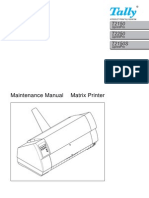0% found this document useful (0 votes)
120 views5 pagesHow To Install Microsoft Teams Linux On Ubuntu and CentOS
This document provides a guide on how to install Microsoft Teams on Linux, specifically for CentOS 8 and Ubuntu 18.04. It details the steps for downloading and installing the Microsoft Teams package, as well as how to remove it if needed. Microsoft Teams is an unofficial client for Linux-based systems, available in a public preview release.
Uploaded by
chamaidisvCopyright
© © All Rights Reserved
We take content rights seriously. If you suspect this is your content, claim it here.
Available Formats
Download as DOCX, PDF, TXT or read online on Scribd
0% found this document useful (0 votes)
120 views5 pagesHow To Install Microsoft Teams Linux On Ubuntu and CentOS
This document provides a guide on how to install Microsoft Teams on Linux, specifically for CentOS 8 and Ubuntu 18.04. It details the steps for downloading and installing the Microsoft Teams package, as well as how to remove it if needed. Microsoft Teams is an unofficial client for Linux-based systems, available in a public preview release.
Uploaded by
chamaidisvCopyright
© © All Rights Reserved
We take content rights seriously. If you suspect this is your content, claim it here.
Available Formats
Download as DOCX, PDF, TXT or read online on Scribd
/ 5