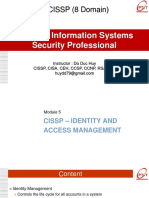0% found this document useful (0 votes)
18 views9 pagesSSCP Book Chapter02 (Access Controls) Notes
The document outlines various concepts in computer networking and identity/access management, including layers of abstraction, access controls, authentication factors, and security protocols. It emphasizes the importance of effective biometric systems, multi-factor authentication, and the principles of least privilege and separation of duties. Additionally, it discusses different access control models such as Mandatory Access Control (MAC), Discretionary Access Control (DAC), and Role-Based Access Control (RBAC).
Uploaded by
AdrianCopyright
© © All Rights Reserved
We take content rights seriously. If you suspect this is your content, claim it here.
Available Formats
Download as ODT, PDF, TXT or read online on Scribd
0% found this document useful (0 votes)
18 views9 pagesSSCP Book Chapter02 (Access Controls) Notes
The document outlines various concepts in computer networking and identity/access management, including layers of abstraction, access controls, authentication factors, and security protocols. It emphasizes the importance of effective biometric systems, multi-factor authentication, and the principles of least privilege and separation of duties. Additionally, it discusses different access control models such as Mandatory Access Control (MAC), Discretionary Access Control (DAC), and Role-Based Access Control (RBAC).
Uploaded by
AdrianCopyright
© © All Rights Reserved
We take content rights seriously. If you suspect this is your content, claim it here.
Available Formats
Download as ODT, PDF, TXT or read online on Scribd
/ 9