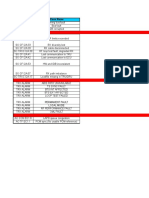0% found this document useful (0 votes)
154 views15 pagesRF Monitor Quick Guide November 2023
The RF Monitor Tool Quick Guide provides instructions for downloading, installing, and using the RF Monitor Tool, including necessary software and administrative rights. It details how to visualize files from RF monitoring and PIM simulations, as well as troubleshooting tips for file loading. An example of external interference affecting RTWP imbalance is also included, with references for further information.
Uploaded by
Haytham El DardiryCopyright
© © All Rights Reserved
We take content rights seriously. If you suspect this is your content, claim it here.
Available Formats
Download as PDF, TXT or read online on Scribd
0% found this document useful (0 votes)
154 views15 pagesRF Monitor Quick Guide November 2023
The RF Monitor Tool Quick Guide provides instructions for downloading, installing, and using the RF Monitor Tool, including necessary software and administrative rights. It details how to visualize files from RF monitoring and PIM simulations, as well as troubleshooting tips for file loading. An example of external interference affecting RTWP imbalance is also included, with references for further information.
Uploaded by
Haytham El DardiryCopyright
© © All Rights Reserved
We take content rights seriously. If you suspect this is your content, claim it here.
Available Formats
Download as PDF, TXT or read online on Scribd
/ 15