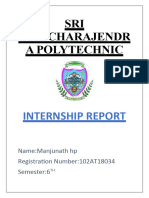0% found this document useful (0 votes)
24 views3 pagesIntroduction Tocomputing Notes 2-3
The document outlines the responsibilities of IT professionals, including analyzing, designing, programming, managing, and troubleshooting computer systems. It also details various careers in information technology such as information security, software development, and network administration, along with the essential skills needed for success in the field, including technical, soft, and basic computer skills. Additionally, it emphasizes the importance of familiarity with office tools, web skills, Wi-Fi access, and collaboration skills.
Uploaded by
Hannah DemafilesCopyright
© © All Rights Reserved
We take content rights seriously. If you suspect this is your content, claim it here.
Available Formats
Download as DOCX, PDF, TXT or read online on Scribd
0% found this document useful (0 votes)
24 views3 pagesIntroduction Tocomputing Notes 2-3
The document outlines the responsibilities of IT professionals, including analyzing, designing, programming, managing, and troubleshooting computer systems. It also details various careers in information technology such as information security, software development, and network administration, along with the essential skills needed for success in the field, including technical, soft, and basic computer skills. Additionally, it emphasizes the importance of familiarity with office tools, web skills, Wi-Fi access, and collaboration skills.
Uploaded by
Hannah DemafilesCopyright
© © All Rights Reserved
We take content rights seriously. If you suspect this is your content, claim it here.
Available Formats
Download as DOCX, PDF, TXT or read online on Scribd
/ 3