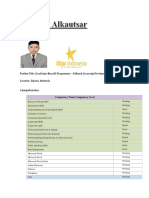0% found this document useful (0 votes)
17 views6 pagesDeaddrop Roadmap
The document outlines a three-phase plan for developing a location-based social media app, starting with conceptualization and planning, followed by design and technical planning, and concluding with pre-coding preparations. Key activities include defining the app's core concept, features, user personas, and technical architecture, as well as creating wireframes and prototypes. By the end of the third phase, all necessary components will be in place to begin coding the app efficiently.
Uploaded by
samigokcemehmetCopyright
© © All Rights Reserved
We take content rights seriously. If you suspect this is your content, claim it here.
Available Formats
Download as PDF, TXT or read online on Scribd
0% found this document useful (0 votes)
17 views6 pagesDeaddrop Roadmap
The document outlines a three-phase plan for developing a location-based social media app, starting with conceptualization and planning, followed by design and technical planning, and concluding with pre-coding preparations. Key activities include defining the app's core concept, features, user personas, and technical architecture, as well as creating wireframes and prototypes. By the end of the third phase, all necessary components will be in place to begin coding the app efficiently.
Uploaded by
samigokcemehmetCopyright
© © All Rights Reserved
We take content rights seriously. If you suspect this is your content, claim it here.
Available Formats
Download as PDF, TXT or read online on Scribd
/ 6