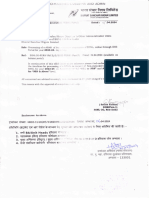0% found this document useful (0 votes)
26 views55 pagesModule 6
Module 6 covers the CSS box model, detailing how every HTML element is represented as a box with content, padding, border, and margin. It explains various properties for styling borders and margins, as well as positioning elements using different CSS position values. Additionally, it discusses the float and clear properties for layout control and includes practice exercises for better understanding.
Uploaded by
3169maymunCopyright
© © All Rights Reserved
We take content rights seriously. If you suspect this is your content, claim it here.
Available Formats
Download as PDF, TXT or read online on Scribd
0% found this document useful (0 votes)
26 views55 pagesModule 6
Module 6 covers the CSS box model, detailing how every HTML element is represented as a box with content, padding, border, and margin. It explains various properties for styling borders and margins, as well as positioning elements using different CSS position values. Additionally, it discusses the float and clear properties for layout control and includes practice exercises for better understanding.
Uploaded by
3169maymunCopyright
© © All Rights Reserved
We take content rights seriously. If you suspect this is your content, claim it here.
Available Formats
Download as PDF, TXT or read online on Scribd
/ 55