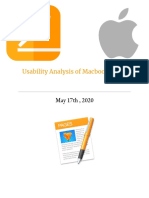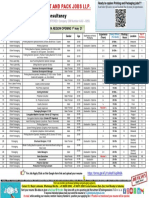0% found this document useful (0 votes)
45 views8 pagesWeek 2 Module Computer 9
The document is a module on InPage, a word processor and page layout software primarily used for creating documents in languages such as Urdu, Arabic, and Persian. It covers the software's interface, including the Home Screen, Menu Bar, Status Bar, and Property Bar, as well as functionalities like font selection, text alignment, and importing/exporting files. Additionally, it includes exercises and activities for students to practice their skills in using InPage.
Uploaded by
Ranzu MaestroCopyright
© © All Rights Reserved
We take content rights seriously. If you suspect this is your content, claim it here.
Available Formats
Download as DOCX, PDF, TXT or read online on Scribd
0% found this document useful (0 votes)
45 views8 pagesWeek 2 Module Computer 9
The document is a module on InPage, a word processor and page layout software primarily used for creating documents in languages such as Urdu, Arabic, and Persian. It covers the software's interface, including the Home Screen, Menu Bar, Status Bar, and Property Bar, as well as functionalities like font selection, text alignment, and importing/exporting files. Additionally, it includes exercises and activities for students to practice their skills in using InPage.
Uploaded by
Ranzu MaestroCopyright
© © All Rights Reserved
We take content rights seriously. If you suspect this is your content, claim it here.
Available Formats
Download as DOCX, PDF, TXT or read online on Scribd
/ 8