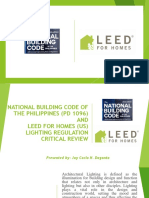0% found this document useful (0 votes)
87 views4 pagesCloud Forensics with Varc Guide
Varc is a forensic tool that can be executed across multiple operating systems including Windows, Linux, and OSX, as well as cloud environments like AWS and Azure. The installation process involves cloning the repository and running a setup script, with elevated privileges required for certain data access. The document also outlines various plugins available for Volatility 2 and 3 for analyzing system processes, network activity, registry, and files.
Uploaded by
poctester00010Copyright
© © All Rights Reserved
We take content rights seriously. If you suspect this is your content, claim it here.
Available Formats
Download as PDF, TXT or read online on Scribd
0% found this document useful (0 votes)
87 views4 pagesCloud Forensics with Varc Guide
Varc is a forensic tool that can be executed across multiple operating systems including Windows, Linux, and OSX, as well as cloud environments like AWS and Azure. The installation process involves cloning the repository and running a setup script, with elevated privileges required for certain data access. The document also outlines various plugins available for Volatility 2 and 3 for analyzing system processes, network activity, registry, and files.
Uploaded by
poctester00010Copyright
© © All Rights Reserved
We take content rights seriously. If you suspect this is your content, claim it here.
Available Formats
Download as PDF, TXT or read online on Scribd
/ 4