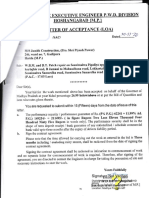0% found this document useful (0 votes)
6 views9 pagesIRT Lab Programs
The document outlines a series of labs focused on data extraction, term weighting, text processing, neural network implementation, and scalable indexing using Python and various libraries. Each lab includes steps for uploading text files, processing data, and implementing machine learning models, with specific code examples provided. The labs emphasize practical applications of natural language processing and machine learning techniques.
Uploaded by
chaitanyamalli10Copyright
© © All Rights Reserved
We take content rights seriously. If you suspect this is your content, claim it here.
Available Formats
Download as DOCX, PDF, TXT or read online on Scribd
0% found this document useful (0 votes)
6 views9 pagesIRT Lab Programs
The document outlines a series of labs focused on data extraction, term weighting, text processing, neural network implementation, and scalable indexing using Python and various libraries. Each lab includes steps for uploading text files, processing data, and implementing machine learning models, with specific code examples provided. The labs emphasize practical applications of natural language processing and machine learning techniques.
Uploaded by
chaitanyamalli10Copyright
© © All Rights Reserved
We take content rights seriously. If you suspect this is your content, claim it here.
Available Formats
Download as DOCX, PDF, TXT or read online on Scribd
/ 9