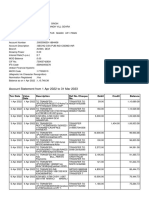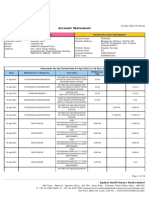0% found this document useful (0 votes)
167 views3 pagesDS PGC Course 2 Assignment 1
The assignment requires analyzing the Espresso Store dataset to derive business insights using Excel's advanced features. Specific analyses include formatting data, sorting orders, retrieving customer information, labeling demand levels, counting orders by demographics, and creating Pivot Tables. All solutions must be submitted in a single workbook with separate sheets for each analysis, and failure to follow guidelines will result in no grading.
Uploaded by
komalgera.01Copyright
© © All Rights Reserved
We take content rights seriously. If you suspect this is your content, claim it here.
Available Formats
Download as PDF, TXT or read online on Scribd
0% found this document useful (0 votes)
167 views3 pagesDS PGC Course 2 Assignment 1
The assignment requires analyzing the Espresso Store dataset to derive business insights using Excel's advanced features. Specific analyses include formatting data, sorting orders, retrieving customer information, labeling demand levels, counting orders by demographics, and creating Pivot Tables. All solutions must be submitted in a single workbook with separate sheets for each analysis, and failure to follow guidelines will result in no grading.
Uploaded by
komalgera.01Copyright
© © All Rights Reserved
We take content rights seriously. If you suspect this is your content, claim it here.
Available Formats
Download as PDF, TXT or read online on Scribd
/ 3