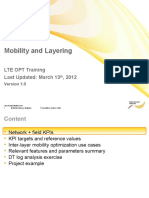0% found this document useful (0 votes)
42 views4 pagesWeb Application
The document covers various topics related to web applications, including accessibility options for users with impairments, network fundamentals, instant messaging, online transactions, and internet security. It details types of impairments, accessibility features in Windows, different types of networks, and advantages of networking. Additionally, it provides best practices for internet security and lists popular online services for messaging and shopping.
Uploaded by
kpskudurnsqfCopyright
© © All Rights Reserved
We take content rights seriously. If you suspect this is your content, claim it here.
Available Formats
Download as DOCX, PDF, TXT or read online on Scribd
0% found this document useful (0 votes)
42 views4 pagesWeb Application
The document covers various topics related to web applications, including accessibility options for users with impairments, network fundamentals, instant messaging, online transactions, and internet security. It details types of impairments, accessibility features in Windows, different types of networks, and advantages of networking. Additionally, it provides best practices for internet security and lists popular online services for messaging and shopping.
Uploaded by
kpskudurnsqfCopyright
© © All Rights Reserved
We take content rights seriously. If you suspect this is your content, claim it here.
Available Formats
Download as DOCX, PDF, TXT or read online on Scribd
/ 4