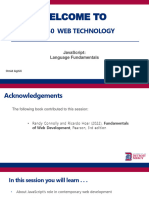0% found this document useful (0 votes)
14 views9 pagesTerm Paper - Applying Javascript
JavaScript is a dynamic, prototype-based scripting language primarily used for client-side web development, influenced by various programming languages. It allows for easy integration within web pages and supports object-oriented programming, making it versatile for both client-side and server-side applications. Key features include its forgiving data typing, various expressions, and the ability to manipulate browser frames.
Uploaded by
Anthony WallCopyright
© © All Rights Reserved
We take content rights seriously. If you suspect this is your content, claim it here.
Available Formats
Download as DOC, PDF, TXT or read online on Scribd
0% found this document useful (0 votes)
14 views9 pagesTerm Paper - Applying Javascript
JavaScript is a dynamic, prototype-based scripting language primarily used for client-side web development, influenced by various programming languages. It allows for easy integration within web pages and supports object-oriented programming, making it versatile for both client-side and server-side applications. Key features include its forgiving data typing, various expressions, and the ability to manipulate browser frames.
Uploaded by
Anthony WallCopyright
© © All Rights Reserved
We take content rights seriously. If you suspect this is your content, claim it here.
Available Formats
Download as DOC, PDF, TXT or read online on Scribd
/ 9