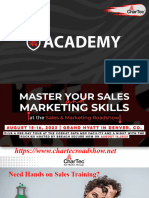VIRTUAL
INTERVIEW
TOOLKIT
Interviewee
ABOUT THE
TOOLKIT
VIRTUAL
INTERVIEW
ROLE PLAYERS
BEFORE
INTERVIEW
1 2 DURING INTERVIEW 1 2 CHECKLIST RESOURCES 1
�About this toolkit
Interview toolkit
Due to the global COVID-19 pandemic,
companies around the globe are
making adjustments to prioritise the
health and safety of their employees.
Conducting virtual interviews is one of
the protocols to ensure social
distancing measures. This brings new
challenges for interviewers and
interviewees.
The purpose of this toolkit is to provide
Interviewees with guidance, tips and
tools to be well prepared for all
possible aspects of a virtual interview
and to enable interviewees to have a
seamless and effective virtual
interview.
ABOUT THE
TOOLKIT
VIRTUAL
INTERVIEW
ROLE PLAYERS
BEFORE
INTERVIEW
1 2 DURING INTERVIEW 1 2 CHECKLIST RESOURCES 2
�What is a virtual interview?
A virtual interview, or video interview, is a job interview that takes place online. Rather than meeting
face-to-face, the interview panel and the candidate connect with each other using a virtual platform,
such as Microsoft Teams or Skype.
The tools required for this kind of meeting typically
include a computer with a built-in or external video
camera and microphone, a reliable internet connection,
and headphones.
A virtual interview follows the style of a traditional,
in-person interview, although there are a few key
considerations to keep in mind.
ABOUT THE
TOOLKIT
VIRTUAL
INTERVIEW
ROLE PLAYERS
BEFORE
INTERVIEW
1 2 DURING INTERVIEW 1 2 CHECKLIST RESOURCES 3
�Role players in the interview process
HUMAN RESOURCES
INTERVIEWERS INTERVIEWEE
CONSULTANT (HRC)
HRCs play a supporting role to the
The panel of interviewers who will
The applicant who applied for a interviewers and interviewees and
conduct the interview with the
position and who has been invited to ensure the interview is conducted
applicant. The panel usually includes
the interview according to prescribed procedures
the line manager the role reports into.
and standards
• The panel of interviewers have a • The interviewee has the • HRCs will ensure that the
responsibility to conduct the responsibility to ensure they are interview process is followed as
interview fairly and appropriately well prepared for the interview, to per Sasol policy
be aware of the etiquette of virtual • Contact your HRC should have
interviews and to take this questions about the interview or
seriously, whether you personally the role you are applying for
know the interviewers or not
• Ensure your profile and CV are
updated on Talent@Work
• In addition, do not take this less
seriously because it is a virtual
interview or because you know the
interviewers, it is the real thing!
ABOUT THE
TOOLKIT
VIRTUAL
INTERVIEW
ROLE PLAYERS
BEFORE
INTERVIEW
1 2 DURING INTERVIEW 1 2 CHECKLIST RESOURCES 4
�Before the interview
Prepare your interview space
Lighting Background and distractions
• Adjust your work setup so that you face a window • Ensure the background is professional,
or are exposed to plenty of light. tidy and appropriate. A neutral
background is best, for example in front
• If this is not available, place a light on each side
of a book case, or you can also select
of your monitor so that your lighting is balanced and your
one of the Teams’ meeting background
face is well lit.
effects.
• Avoid sitting with your back to a window as this will
create a shadow.
• With the current Covid-19 pandemic,
your spouse or partner and children
might be at home and you may have
Dress
pets. Make arrangements for someone
to look after your children and
• Dress appropriately and look professional, just as you would dress pets for the duration of the
for an in-person interview interview.
• Wearing the full outfit instead of just from the shirt up
provides a psychological benefit. • Inform your family members
• The best part of getting ready for the virtual interview is so that they do not interrupt
that you will put yourself in the right frame of mind for you during the interview or
the interview. make unnecessary noise.
ABOUT THE
TOOLKIT
VIRTUAL
INTERVIEW
ROLE PLAYERS
BEFORE
INTERVIEW
1 2 DURING INTERVIEW 1 2 CHECKLIST RESOURCES 5
�Before the interview
Test the technology Prepare for the interview
• Scrutinise the job advertisement.
• Test the Microsoft Teams meeting function in advance • Have questions ready for clarification purposes.
to make sure you are comfortable with it. Do not wait
for the day of the interview.
• Anticipate questions that could be asked and prepare
model answers.
• Log into the interview at least 10 minutes before the
start time to check that you are able to successfully
join the interview. • Ask someone to have a “mock” interview with you
and practice your answers
• Anticipate what could go wrong with technology and
have a plan B. For example: what you would you do if • Prepare a brief summary of your work history and
there is load shedding or a power outage when your experience. This is usually the first question that is
interview is scheduled? asked.
• Prepare a few questions to ask at the end of the
interview as this shows you are interested.
ABOUT THE
TOOLKIT
VIRTUAL
INTERVIEW
ROLE PLAYERS
BEFORE
INTERVIEW
1 2 DURING INTERVIEW 1 2 CHECKLIST RESOURCES 6
�During the interview
When to speak up Body Language
• When you enter the virtual interview, introduce yourself • Look directly into the camera.
and say “Good morning or Good afternoon”.
• Sit up straight, don’t fidget or let your eyes wander too
• Project your voice and copy the interviewer’s level of much. Be aware of your facial expression and
energy and tone of voice. This can create a positive posture.
first impression by reflecting your ability to adapt.
Speak clearly, avoid mumbling or speaking too fast. • Lead with a smile and go the extra mile to build
rapport with the interviewers. Building rapport in a
virtual setting is more challenging than in real life.
• Remember to unmute yourself when it is time for you
to answer a question.
• Have your talking points on post-its or in a notebook
in front of you. Refrain from clicking through
• Do not interrupt or speak over others. If you do
documents on your PC or shuffling through paper.
accidentally speak over someone, apologise and let
interviewer lead.
• If you intend taking notes, ask the interviewers if they
would mind.
• Pause before answering a question to be sure the
interviewer has finished speaking.
• Conduct yourself in the same way as during a face-to-
face meeting. It is natural to be nervous during an
• Do not be afraid to ask for a question interview, but try to communicate with confidence as
to be repeated or for clarification. best you can.
ABOUT THE
TOOLKIT
VIRTUAL
INTERVIEW
ROLE PLAYERS
BEFORE
INTERVIEW
1 2 DURING INTERVIEW 1 2 CHECKLIST RESOURCES 7
�During the interview
Maintaining a conducive area
Limit distractions by:
• Closing the door to the room you are in.
• Turning off music, TVs and radios. Turn your mobile onto silent and turn it over so you can’t see it.
• Using a headset to cut down on background noise and so that you can hear more clearly.
• Not chewing gum or anything else during the interview.
• Focus and give your undivided attention on the interview. Do not check mail, use your keyboard or check your
mobile.
IMPORTANT:
Don’t get flustered if technology fails. Have the HRC’s
mobile number on hand so you can communicate with them.
ABOUT THE
TOOLKIT
VIRTUAL
INTERVIEW
ROLE PLAYERS
BEFORE
INTERVIEW
1 2 DURING INTERVIEW 1 2 CHECKLIST RESOURCES 8
�Checklist for interviewee
DAYS BEFORE THE DAY OF THE DURING THE
INTERVIEW INTERVIEW INTERVIEW
❑ Identify the room you will use for the ❑ Check the load-shedding schedule ❑ Answer each question fully; refrain
interview ❑ Dress appropriately from one-word answers. Even if you
❑ Check the lighting and background ❑ Prepare your interview space, know the interviewers, answer each
❑ Identify the device and test the ensuring appropriate lighting and question as if they don’t know you
technology you will use background ❑ Speak clearly
❑ Ensure your profile photograph looks ❑ Print out all documents you will ❑ Remember to unmute
professional need, have any other notes, a pen ❑ Remember your body language and
❑ Prepare for the interview and notebook handy eye contact
❑ Ensure you have all the work ❑ Refrain from multi-tasking and
samples required fidgeting
❑ Remove all distractions and make ❑ Ask questions
necessary arrangements
❑ Test your devices. Ensure they are
charged
❑ Close all documents, apps, email
and turn off notifications
ABOUT THE
TOOLKIT
VIRTUAL
INTERVIEW
ROLE PLAYERS
BEFORE
INTERVIEW
1 2 DURING INTERVIEW 1 2 CHECKLIST RESOURCES 9
�Resources available
• A well-executed virtual interview for the candidate allows the interviewee to convey their talents and
strengths.
Other resources
• ICAS are able to include the “virtual interview” in future CV writing and Interview skills training
sessions
• To access MS Teams demo and training information, click on this link:
Office365 Resource Hub. Scroll down and click on Microsoft teams
The following courses are available on miGrowth
• Conducting an Effective Hiring Interview
• Techniques for interviewing
Video : How to look good in Skype Interviews
Keep the Sasol values and culture top of mind whether you are an interviewer or interviewee
ABOUT THE
TOOLKIT
VIRTUAL
INTERVIEW
ROLE PLAYERS
BEFORE
INTERVIEW
1 2 DURING INTERVIEW 1 2 CHECKLIST RESOURCES10