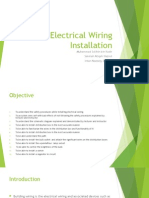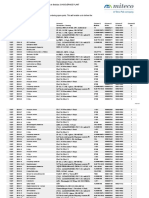0% found this document useful (0 votes)
28 views4 pagesProgress Report
The Music Library Management System allows users to manage a collection of songs, artists, and albums, providing features like playlist creation, song navigation, and search functionality. The project includes comprehensive unit testing for various classes such as Artist, Album, Song, and Playlist to ensure robust functionality and error handling. Future enhancements include implementing file I/O for saving/loading data and developing a graphical user interface (GUI) for improved user experience.
Uploaded by
mr.grandvizierCopyright
© © All Rights Reserved
We take content rights seriously. If you suspect this is your content, claim it here.
Available Formats
Download as DOCX, PDF, TXT or read online on Scribd
0% found this document useful (0 votes)
28 views4 pagesProgress Report
The Music Library Management System allows users to manage a collection of songs, artists, and albums, providing features like playlist creation, song navigation, and search functionality. The project includes comprehensive unit testing for various classes such as Artist, Album, Song, and Playlist to ensure robust functionality and error handling. Future enhancements include implementing file I/O for saving/loading data and developing a graphical user interface (GUI) for improved user experience.
Uploaded by
mr.grandvizierCopyright
© © All Rights Reserved
We take content rights seriously. If you suspect this is your content, claim it here.
Available Formats
Download as DOCX, PDF, TXT or read online on Scribd
/ 4